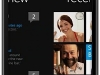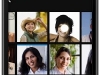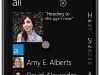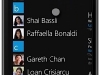Today Microsoft CEO Steve Ballmer took the stage in New York City to reveal the final details surrounding the launch of Windows Phone 7. Microsoft first unveiled their new cell phone operating system in February at Mobile World Congress; next they spotlighted developer support at MIX’10; and most recently they detailed Xbox Live integration. All there was left to do is reveal launch harware and mobile operator partners and device release dates and pricing. And that’s exactly what went down today in NYC.
Let’s start with the Windows Phone 7 launch hardware partners and the actual devices you might potentially pick up come this holiday season. Samsung, LG, HTC, and Dell are collectively bringing ten new devices that will run WP7. The Samsung Focus (codenamed Cetus) features a 4-inch (480×800) Super AMOLED display, 1GHz processor, 5 megapixel camera with LED flash, and 8GB of onboard storage with microSD expansion up to 32GB. It’s the thinnest WP7 launch device measuring at 9.9mm (or .3 inches) thin. It will launch exclusively with AT&T in the U.S. The Samsung Omnia 7 features the same 4-inch (480×800) Super AMOLED display, 1GHz Snapdragon processor, 5 megapixel camera with LED flash, and 8GB of onboard storage. It will launch with Orange (France and UK), SFR (France), Movistar (Spain), and Deutsch Telekom on November 8. The LG Quantum (or Optimus 7Q outside the U.S.) features a 3.5 inch (480×800) display, 1GHz Snapdragon processor, 5 megapixel camera with LED flash, 8GB of onboard storage, a slideout QWERTY keyboard, and it comes preloaded with PlayTo, an app that allows users to wirelessly stream content to DLNA-enabled devices. It will launch exclusively with AT&T in the U.S. and with Telstra in Australia. The LG Optimus 7 features a 3.8 inch (480×800) LCD display, 1GHz processor, 5 megapixel camera with LED flash, and 16GB of onboard storage. It will launch with Telus (Canada), América Móvil (Mexico), Movistar (Spain), Vodafone (Germany, Italy, Spain and UK), and SingTel (Singapore).
HTC is launching five WP7-powered devices. The HTC HD7 features a 4.3 inch (480×800) display (it’s the WP7 launch device with the largest display), 1GHz Snapdragon processor, 576MB of RAM, 5 megapixel autofocus camera with dual LED flash (supports HD 720p video recording), 16GB of onboard memory, built-in kickstand, and it comes preloaded with Netflix, Slacker, T-Mobile Family Room (a note-taking sharing app), and a T-Mobile TV entertainment app. It will launch exclusively with T-Mobile in the U.S. in mid-November and with O2 (UK, Germany, Ireland), Movistar (Spain), SingTel (Singapore), Telstra (Australia), and Bouygues Telecom (France) on October 21. The HTC 7 Surround features a 3.8 inch (480×800) display, 1GHz Snapdragon processor, 576MB of RAM, 5 megapixel autofocus camera with LED flash (supports HD 720p video recording), built-in kickstand, and 8GB of onboard storage. What makes this device standout from all the others is the slideout speaker that features Dolby Mobile and SRS Surround Sound technologies. It will launch exclusively with AT&T in the U.S. and with Telus in Canada. The HTC 7 Pro will be the first WP7 CDMA device and will launch exclusively with Sprint in the first half of 2011. It features a 3.6 inch (400×800) display, 1GHz Snapdragon processor, 576MB of RAM, 5 megapixel autofocus camera with LED flash (supports HD 720p video recording), 16GB of onboard storage, and a slideout QWERTY keyboard. Update: The 7 Pro will arrive in Europe “early next year.” The HTC 7 Mozart and HTC 7 Trophy are two WP7 handsets that will not (initially, at least) not make it to the U.S. market. They both feature a 1GHz Snapdragon processor, 576MB of RAM, 8GB of built-in storage, and HD 720p video recording. Here’s where they differ. The Mozart features a sleek aluminum unibody construction with a 3.7-inch (480×800) display and 8 megapixel camera with a Xenon flash. The Trophy, on the other hand, features a slightly larger 3.8 inch (480×800) display and a slightly lesser 5 megapixel camera with LED flash. The Mozart with launch with Orange (France and UK), Deutsche Telekom (Germany), Telstra (Australia) and the Trophy will launch with Vodafone (Australia, Germany, Spain and UK) and SFR (France).
And finally there’s the Dell Venue Pro. It features a 4.1-inch (480×800) AMOLED display, 1GHz Snapdragon processor, 5 megapixel camera with flash, and a portrait-designed QWERTY keyboard. It will launch exclusively with T-Mobile in the U.S.
And that’s a wrap on the hardware discussion. As you can see, all ten WP7 devices are very similar in terms of internals: the 1GHz processor, the 5 megapixel camera, the 8GB-16GB internal storage, 3.5 inch to 4.3 displays, and the handful of slideout QWERTY keyboard-equipped models. Through the end of the year, WP7 devices will be exclusive to AT&T and T-Mobile; this leaves a wide gap in the CDMA (Verizon/Sprint) playing field. By the time Q1 of 2011 rolls around, Microsoft better have deals finalized with the other mobile carriers if they truly want to compete in the competitive smartphone market. Also, hardware partners will eventually have to up their game with better and differentiating specifications and designs if they want to stay relevant. HTC is doing a fine job so far with the 7 Surround speaker design the HD7’s large 4.3 inch display. But for now, the WP7 starting lineup is quite impressive. The stars are certainly aligning for a successful launch.
In addition to revealing hardware and mobile carrier partners, Microsoft also shared some information regarding software developments. Though they weren’t specific about the exact number of launch apps for Windows Marketplace, they did show off bunch of promising apps. They include Twitter, eBay, Fandango, Netflix, Slacker, IMDb, and games such as Tetris, The Sims 3, Monopoly, Need for Speed: Undercover, and The Harvest. AT&T CEO Ralph de la Vega was on hand to show off the AT&T U-verse app. The app will be preloaded on all AT&T WP7 devices and will allow users to download and watch TV shows on the go. If you are already a U-verse subscriber at home, accessing and downloading content off the app is free. You will have the ability to manage your DVR recordings, access TV guide listings and an On Demand library. If you are not a subscriber, AT&T will offer a $9.99/month plan to watch TV on the go when WP7 launches wide in November. (Keep in mind, “live” TV is not available; you are simply downloading content to watch now or later.) In related news, AT&T has confirmed that Xbox 360 owners will have the ability to use their console as a U-verse receiver starting October 15. New subscribers can order a $99 Xbox installation kit and a technician will load the software onto the console for you; current subscribers will be forced to pay an extra $55 on top of the $99 installation kit to make the switch from set-top box to Xbox. And here’s one last software tidbit: Microsoft promises a free software update bringing copy-and-paste functionality to all WP7 devices will be pushed out in “early 2011.” Update: In a statement Microsoft confirms that public beta software will be available for Mac users to sync “select content” with their WP7 device later this year. Look after the break for the first two WP7 commercials!
Apple, Google, RIM…it’s on.
[Via Engadget, here, here & here; Quantum image via PhoneArena] Continue reading Windows Phone 7: 10 devices, 4 launch hardware partners, 60 mobile carriers in over 30 countries worldwide; coming 10/21 in Europe & Asia, early November in U.S.