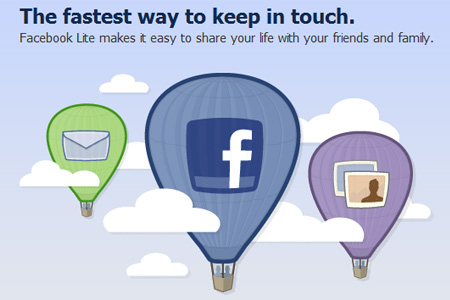Before the fall dashboard updates arrives to Internet-connected Xbox 360s, Microsoft flipped the switch on updating its Xbox website. The homepage has been revamped to feature content in the “Metro”-style layout that is coming to Xbox and with Windows 8. The “My Xbox” section of the website has been renamed “Social” and this is the new destination where gamers will go to login to their Xbox Live profiles away from the their consoles. The updated Xbox Live portal is organized in four categories. Home gives gamers a quick glimpse at their recent activity, their friends’ recent activity, online friends, messages, Xbox Live events and related news. Friends provides a list of all your Xbox Live friends, online and off. In Messages you can read and send messages to your friends. And in the Activity section you can view your recent activity, out of your friends who recently played the games you did, and you can view all of your played games, achievements, and gamerscore information. Also in this section you can set Beacons, a marker that notifies your friends that you want to play a certain game with them. You can have up to three Beacons active at a time, and you can add custom descriptions. For example, you can set a Beacon for Halo 3 and add a description like “Let’s play from 7-10 PM.” No matter where you navigate in Social, your avatar will follow you, as will links to view your account, redeem codes, add Microsoft Points, view your Download Queue, and visit your profile. In addition to updating the My Xbox section of the site, Xbox Live members can now browse, preview, and download media such as movies and TV shows in a browser and this content will be attached to your Live account; this means that all downloaded media can be viewed on any PC, Xbox 360, and Windows Phone that your Live account is connected to. Check out the new Social portal at Xbox.com right now!
[Via Xbox Forums]




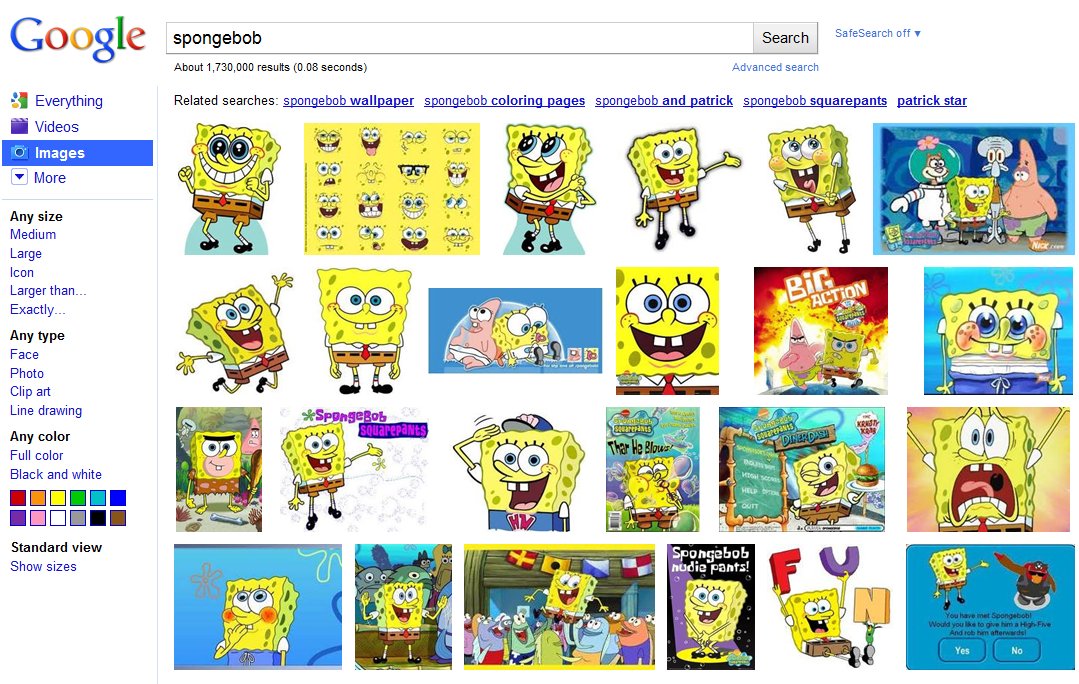
![[homepage-screen.png]](http://1.bp.blogspot.com/_cmfm67YgFs4/S5_WB5CAb6I/AAAAAAAAAgI/oWnTVK_bWVY/s1600/homepage-screen.png)