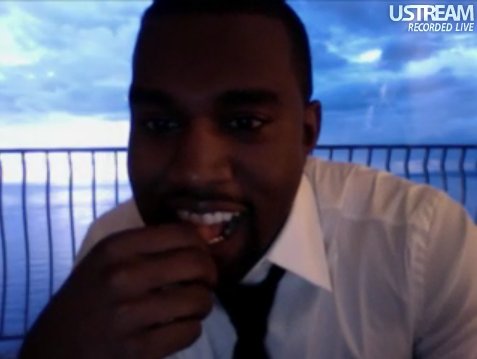Today Facebook CEO Mark Zuckerberg announced a new feature for the ubiquitous social network that now reaches 750 million people around the world: video chat. Facebook engineers have been working with popular VoIP client Skype over the last few months to integrate video chat into Facebook’s chat service. Facebook says that the new feature will gradually roll out to everyone in over 70 different languages over the next few weeks. Itching to try it out today? Keep reading.
Setting up and initiating video chat is simple, really. Head over to this Facebook page and click Get Started. You will be prompted to download and install the Facebook Video Chat Plugin. Once that’s complete, you’re all set. There are two ways to initiate a video chat: go to a friend’s profile page and click the Call button (it’s located at the top right in between Message and Poke) or open up a chat window and click the new video camera icon. When you ring a friend they will be alerted to answer or ignore it. If you ring a friend who doesn’t have the plugin installed yet, they will be notified that you’re attempting a video call and will be provided the link to install the plugin. (But remember, in a few weeks time the update will be applied automatically.) The call window, which exists in its own window, shows you a large image of the friend you’re talking to and a tiny window of yourself sits in the top left corner. Since it’s its own window you are free to move it around and resize it, though note that you can only make it larger and enter full-screen mode; attempting to make it smaller is futile. After a playing around with it briefly, I am happy to report that video quality is crisp, bright, and clear, though these factors do depend on your Internet connection. One more thing: when you call a friend and he or she isn’t there to answer (or ignore) it you can leave a video message for them to view later.
Zuckerberg and Skype CEO Tony Bates were also on hand to announce Facebook services getting baked into the Skype desktop client. With Skype version 5.3 (beta for Windows only) you can log into your Facebook account in Skype and view your newsfeed, update your status, and initiate video calls right from within Skype. In so many words, the new collaborative initiative goes both ways. Other updates announced include… Once the video chat plugin is installed you should notice the new chat design in the bottom right hand corner. The sidebar now lists the people you message most, making it “easier to find your friends and start a conversation.” Also, “the sidebar adjusts with the size of your browser window, and it automatically appears when the window is wide enough.” Last is Group Chat. Launching a multi-person chat session is easy; after you begin a conversation with a friend, click the new Add Friends to Chat icon to, um, add more people to the conversation.
For those of you closely following the tech industry, it is interesting to note the sides that are being taken here. Last week Google announced their Facebook rival Google+, a currently invite-only social service that boasts Hangouts–a place where up to ten people can participate in video chat. On the heels of this announcement Zuckerberg came out and announced a partnership with Google rival Microsoft (the creator of search site Bing and recent buyer of Skype) to bring video chat functionality to Facebook. To paint a clearer picture, this is Google versus Facebook and Microsoft. It’s going to be very interesting to watch how all this plays out. But as things stand now, Facebook has the advantage thanks to its absurdly massive user base. Google, your move.