Today Hulu gave their video player a much needed refresh that brings with it a slightly updated look and a bunch of new features. You can watch a brief guided tour about all the updates in the video embedded above, but I’ll run through some of them here. The base video player is now 720×404 pixels large, that’s 25% more surface area than the old player. When you’re watching a video and the mouse is at rest, the player is control-free, meaning on all-screen controls and menus are hidden from view. There are new player controls that are now streamlined across all videos: normal player, fullscreen player, pop-out player, and embedded player. New features include adaptive bitrate streaming (as your bandwith fluctuates, you can make it so the player chooses the resolution of the streaming video based on your current speed); ad volume normalization (the player analyzes the volume of your streaming video and normalizes the volume of the ad breaks to match what you’re watching); and seek hover preview (when you hover your mouse over any spot in the video, you will see a small thumbnail preview of what’s going on at that specific point in time). Scrub through the video above to learn about some other neat features. Overall, all the new features and the updated design combine to make a welcome, streamlined refresh of the Hulu video player. Now about bringing Hulu to mobile devices…
Tag Archives: update
Google search gets a new look & feel

So have you noticed something different about Google lately? This past week Google rolled out a new look and some welcome features to their search platform. Least significant but still noticable is the refreshed Google logo on the home page; it’s definitely more colorful, isn’t it? Moving right along.. Google has added a “contextually relevant, left-hand navigation” panel to the search results page. Now whenever you search a keyword, a navigation panel reveals itself to help refine your query. There’s three parts to the panel. First there’s Universal Search; “the top section suggests the most relevant genres of results for your query and lets you seamlessly switch to these different types of results.” Everything is selected be default, but you have the option to switch the search feed depending on the type of information you’re looking for about the query. For example, if you search “wind power”, Google automatically does a normal search for the term, but now it also helps you find that term within other relevent places such as news, blogs, images, and books. Next there’s Search Options; this “enables you to get a different view of your results” by sorting search results by time, timelines, “wonder wheels”, image previews and more. Lastly there’s Google Squared; this addition utilizes Google’s “Something different” feature which “helps you find and compare entities” by offering other related topics to search. All of these new parts are built right into the left-hand navigation panel. Welcome to the modern age of Google search. Look after the break for a brief video rundown of the new features described here.
[Via GoogleBlog] Continue reading Google search gets a new look & feel
YouTube gets a facelift
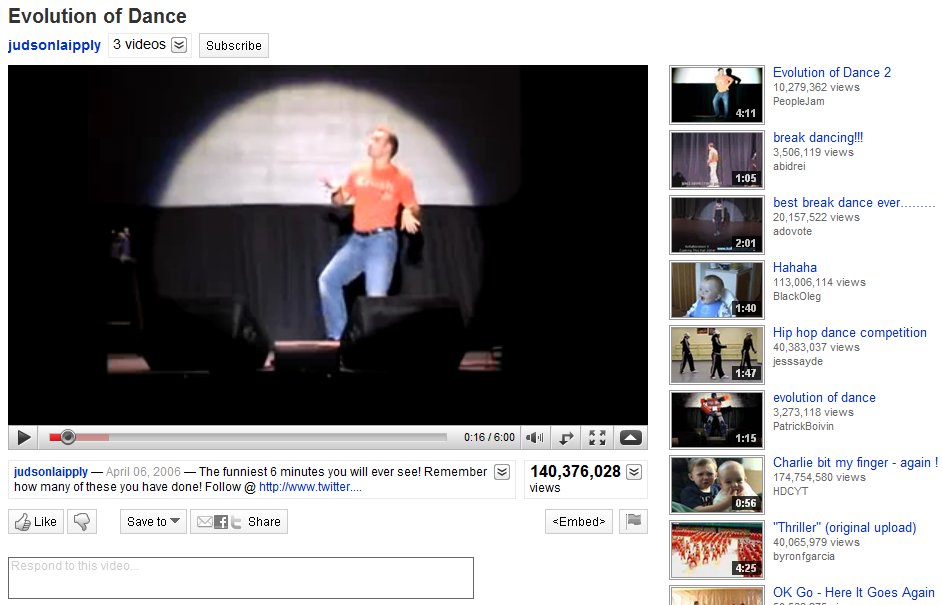
YouTube has gone ahead and given itself a makeover, pretty much making everything a whole lot more streamlined. The overall look is stripped down and clean, making the video player the most prominent part of the screen real estate. In the past, the user’s video information was placed in an expandable box to the right of the video. All of that has been move and broken up into two different place. Directly above the video player you’ll find the username link, more videos from that same user (when clicked it expands down to reveal a horizontal list of all their uploaded videos), and a subscribe button to subscribe to all of their videos. Directly below the player you’ll find the video description that expands down to show category, tags, and more information about the video. Next to the video description is the Views total; not only does it tell you the number of view the video has, but it can also be expanded down to share stats, links, and honors associated with the video. Underneath the video description you’ll find a panel of buttons called the Actions Bar. First there’s the new ratings system; a thumbs up/thumbs down model replaces the original 5 star rating system. The Save To button allows you to favorite a video or add it to one of your playlists. The Share button allows you to share the video via email, Facebook, Twitter, etc. Lastly there’s the Embed and Flag buttons, to copy the video inside another website and flag a video as inappropriate, respectively. If you happen to click on any video in a playlist, you will find the Next Up box, located in the top-right of the page. Next Up makes for a consistent viewing experience; depending on what you search, the Next Up box will queue up videos related to your search. And, if the auto-play option is turned on, the video player will automatically play the next video in the series as soon as the previous one is finished. The video player itself hasn’t really changed much. It includes the full screen and ‘make wider’ buttons, scrubbing controls with real-time time stamps, volume, and video quality options (360p to 1080p HD). Other neat updates include Closed Captioning (which can be turned on in certain videos where you find the Annotations toggle) and a cleaned up comment section.
Overall, the YouTube facelift really enhances the user experience. Everything is organized, tidied up, and looking better than ever. If it weren’t for those pesky ads, the whole thing would be downright perfect.
[Via YouTubeBlog]
JooJoo tablet updates its UI before launch

We first got wind of the JooJoo tablet back when Michael Arrington of TechCrunch was calling it the Crunchpad. Flashforward to present day, and through a heated legal battle, one Chandra Rathakrishnan of Fusion Garage has taken over leadership of the forthcoming device. When a product delay was announced in February due to capacitive touchscreen issues, Fusion Garage wasted little time to revamp the JooJoo’s user interface. The most significant change can be found in the home screen (see above). Instead of being limited to a solid color background, you can now customize it with a high-resolution image of your choice. Navigation gestures have been updated, too. The pinch-to-go-back gesture has been replaced with “a vertical swipe that brings down a status bar containing the home button, status indicators, browser navigation controls, and a combination address bar/search field.” Also, there’s two new ways to scroll: “a two-finger scroll that works like a scroll wheel, and a single finger “pan” that works like a mouse arrow.” You can choose from two on-screen keyboards–a standard, large keyboard and a smaller one designed for one hand that is less obstrusive. In previous video demos, Flash video playback was questionable and Fusion Garage was quick to fix that. Now Flash video plays fine, supporting a standard player, a “custom H.264 HD breakout player” and a wide range of codecs. One more change, and it has to do with the hardware shell. Fusion Garage has gone ahead and changed the backplate casing color from black to “champagne” (silver-ish). Check out the gallery below for a few more images of the new UI and casing from Engadget.
The JooJoo device was our dream tablet coming to life back in December. With the introduction of the coveted iPad, however, the spotlight has shifted to Camp Apple. Although the iPad has captured the mindshare of most tablet buyers, the JooJoo still looks like a solid device with an impressive UI and I am looking forward to its release into the wild. With HP cowering behind the secretive Slate, the iPad and JooJoo will be the first to market with sleek and shiny new tablets, vying for consumer’s hearts. The JooJoo is available for preorder today at $500, and Fushion Garage expects them to ship within 8-10 weeks.
3D is coming to PS3 this summer

We knew it was coming but now it’s getting official. SCEA’s John Koller spills the beans: This summer, two firmware updates will transform the PlayStation 3 into a 3D Blu-ray and 3D gaming machine:
3D is a major part of our initiatives in 2010 and we’re currently developing 3D stereoscopic games to come in conjunction with the launch of Sony’s 3D compatible BRAVIA LCD TV in summer 2010. The amazing thing about the PS3’s technology is that all PS3 units that exist in homes and markets will be able to play 3D stereoscopic games as well as 3D BD movies through separate firmware upgrades – something that other platforms are unable to do. We’ll be announcing actual game titles separately later, but we think that 3D stereoscopic gaming has a ton of potential, particularly in placing consumers within the actual experience.
[Image and info via Gizmodo; Pocket-lint]
Facebook gets a redesign; Twitter is updated

On Friday Facebook received a facelift; what else is new, right?! It feels like the Facebook devs are constantly updating the site’s user interface. Though having to re-learn how to navigate the site every few months is an annoying task, you have to remember it’s all being done to make the experience more streamlined and faster to get around. So what does this latest redesign bring with it? The Top Menu is the area where you’ll find your newest notifications, friend requests, and inbox messages in drop-down menu form. The Left Menu brings together Messages, Events, Photos, and Friends all in one space. An extension of your Friends List is also found here; it lists the people you chat with most and can be expanded to its usual spot in the bottom right-hand corner. There have also been updates to the Applications and Games dashboards, making it easier to discover and play new apps. The center of the page prominently features your News Feed. All in all, since the redesign only affected the home page (your profile and friend’s profiles look and function the same) there isn’t much to re-learn. In fact, I find the new look freshing and definitely a step up from their recent upgrades. But that’s what it’s all about, right? (Side note: This redesign comes on the heels of Facebook’s 6th birthday.)

Twitter’s update is not as drastic but it still brings a few welcome features. Hovercards give users a new way to access profile information without having to leave the homepage to visit someone else’s profile page. Twitter Spokesperson Jenna Sampson explains: “Hovercards are cards which appear when you hover over a username or avatar. The cards display additional information about the person and allow you to interact with them while staying within the context of your page.” Hovercards reveal the person’s name, profile information, location, and whether or not you follow the person. You also get an options panel with follow, block, mention, or report buttons. Less clicks and page redirections are the result. A welcome update indeed. Twitter is also giving users the ability to narrow the range of the Trending Topics list. Instead of being forced into watching worldwide trending news, users can specify their country or US city. They are currently working on adding more locations to the list.
For those of you who have not received the Facebook or Twitter updates yet there’s no need to worry. It takes time for such updates to reach all users. (I was one of the first to receive the Facebook redesign, but I have yet to play around with Hovercards in Twitter.)
[Via FacebookBlog; Mashable]
PS3 update brings PSP mini support, data transfer abilities

True, the PS3 just received a firmware update that brought Facebook integration, among other things. Impending update 3.15 brings more capability and functionality to the user. It brings a PSP minis emulator to the PS3; this will allow you to bring over and play the PSP minis you’ve purchased on your PSP to the PS3. (PSP minis are bite-sized downloadable games for the PSP.) Keep in mind, if you purchase a PSP mini game on your PSP you will be able to download it and play it on your PS3 for free. Also included in the update is a data transfer utility that allows you to transfer all your saved data from one PS3 to another. Right on!
[Via Engadget; PlaystationBlog]
Facebook comes to PS3 (and Xbox 360) today
Seems like Facebook is infiltrating all of our favorite gadgets these days: computers, cell phones, iPods, and now video game consoles.
Facebook capabilities are now available on the Playstation 3 today via the (free) 3.10 firmware update. Sony is pressing that this is the first of many Facebook features coming to the PS3. For now, FB on PS3 will enable users to share their Trophy and Playstation Store activity in their Facebook News Feeds. Also, publishers are given the option to send game-specific information from the console to users’ News Feeds. Other Facebook features, basics such as status updates and photo sharing, are not included with this update. Hopefully future updates will bring these features to life. For now, Sony advises its users to make use of the PS3’s browser to log-in and fully utilize Facebook that way for the time being. Other new updates with 3.10 include a new way to orgainze and view your photos in a gallery and customization options in your PSN Friends List (you can color your PSN ID).
And don’t forget: also available today (via a free download) is the Xbox 360 dashboard update that includes full-blown Facebook integration, Twitter, last.fm, and Zune (video) marketplace additions with HD (1080p) instant-on streaming. What are you waiting for? Get social network’d.
[Via Engadget; Playstation EU Blog]
Long-awaited Xbox 360 dashboard update is coming November 17
We’ve known for quite some time now about the next Xbox dashboard update coming to Xbox Live subscribers. Here’s a refresher for those of you not in the loop: Facebook/Twitter integration, last.fm, Zune (video) Marketplace, and instant-HD (1080p/5.1 channel) streaming. The new press release (in full after the break) sheds light on new additions:
In addition to these social features, Xbox LIVE will also be debuting “News and More,” a new section of the “Inside Xbox” channel, transforming Xbox LIVE into a full-fledged media portal. With a regularly-updated stream of content from MSNBC, The New Yorker and Dilbert, “News and More” brings the latest in current events, arts and entertainment right to your fingertips.
[Via Engadget]
Continue reading Long-awaited Xbox 360 dashboard update is coming November 17
Nintendo DSi grows a few inches

Rumor has turned to reality: Nintendo will be releasing an updated version of its handheld gaming platform with the Nintendo DSi XL (DSi LL in Japan). The screen size is jumping from 3.5 inches to a noticably larger 4.2 inches. Nintendo has confirmed that the DSi XL will be released in the first quarter of 2010. Although there was no statement of price, take this and make what you will of it: The LL version releases in Japan on November 21 for ¥20,000 (or about $221).
Engadget goes hands-on with new Xbox Dashboard update
This is the anticipated update that will include Facebook, Twitter, Last.fm, and Zune Video Marketplace integration. No release date has been issued yet.
For a more detailed look into the hands-on, check out Joystiq’s in-depth coverage.
AT&T gives in, MMS on the iPhone for all!

The day has finally come, people. AT&T has enabled MMS, the ability to send and receive pictures and video, on the iPhone. (iPhone 3G & 3GS customers only, sorry original iPhone owners.)
The steps to getting MMS running on your iPhone are simple. First open up iTunes and make sure you are running iTunes 8.2 or later. Next, connect your iPhone to your PC or Mac. The update window should pop up automatically after iTunes recognizes the connection. If it does not, go to the iPhone device tab and select “Check for Update.” If you have not updated your iPhone to version 3.1 you must do this first. The actual MMS update is installed via a “carrier settings” update; this means that it is not an iPhone software update, and it should install on the phone within seconds.
![[Update Settings Screenshot]](http://km.support.apple.com/library/APPLE/SECRET_PRODUCTS/S_PROJECT_13/HT3880/HT3880_1.png)
Once you’ve completed the update, disconnect the phone from your computer and RESTART the phone. The MMS feature will not show up until the phone has been restarted by holding down the power button. After the phone turns back on, check that the update installed by opening the Messages application and looking for the small camera button next to the text input bar. It looks like this:
![]()
And there you have it. MMS on the iPhone. One small step into the 21st century, one giant leap for AT&T.
[Via Apple]




.bmp.jpg)