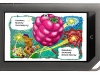Yesterday Barnes & Noble unveiled the next version of their Nook e-reader. Nook Color is more than a simple e-reader, proclaims B&N; they call it a “reader’s tablet.” Let’s run through the impressive specs and features, shall we? The new Nook was designed in collaboration with industrial designer Yves Behar and it packs a 7-inch (1024×600) LCD color touch display (from LG) that can show more than 16 million colors and has a wide viewing angle thanks to integrated IPS screen technology. The “VividView” display is covered with a lamination screen film that promises to minimize glare. E-ink is no where to be found here–this is LCD all the way. Liken this to iPad reading, not Kindle reading. It’s light and portable at 8.1” (height) by 5” (width) by 0.48” (depth) and 15.8 ounces. Built-in 802.11 b/g/n WiFi is used to explore, purchase, and share content. A 3G model was not announced. There’s 8GB of internal storage, and that can be expanded up to 32GB thanks to the microSD slot. B&N claims it has an eight hour battery life with WiFi turned off–a steep price to pay for color support (the original Nook boasts a 10-day battery lifespan). Nook Color runs Android all across its 7-inch touchscreen (the original Nook features a large E-ink screen with a small Android-powered touch display below it). Swiping through books and pinch-to-zoom are present and accounted for.
Content and apps time. The NOOKbook Store includes over two million books for Nook owners to preview and purchase. NOOKnewsstand brings a whole slew of newspapers, periodicals, and magazines to Nook; they include The Wall Street Journal, The New York Times, USA TODAY, Rolling Stone, Esquire, US Weekly, National Geographic, Martha Stewart Living, Cosmopolitan, and Elle. Periodicals will be available by subscription and single copy. Reading is optimized for the touchscreen; ArticleView allows you to customize the reading experience to your liking. NOOK kids brings over 130 digital picture books and 12,000 chapter books aimed at children. AliveTouch enables children to interact with words and pictures; it also gives them the option for the device to read a story aloud (death to parenting!). The Read In Store program allows Nook owners to read Nookbooks for free one hour at a time inside B&N stores only. With the LendMe app, owners can lend their friends books and request to borrow books from friends; sharing books is free and books can be lended for up to 14 days. Books can be recommended and shared with friends over Facebook, Twitter, and email; yes, the Nook has gone social. Since Nook Color technically is a tablet too, developers can now create engaging apps for the device. B&N calls them “extras” and those available at launch will include Pandora (for music streaming), Quickoffice (for reading Microsoft Office files, PDFs, JEPGs, and more), and games (crossword puzzles, Sudoku, chess, etc.). Though it runs Android, users will not have access to the Android Market or Market apps. The upswing? A full browser is included to surf the web (Flash is not supported).
Nook Color hits store shevles November 19 for $249. You can preorder today at the B&N website. It will go on sale at Walmart, Best Buy, and Books-a-Million in late November. Full PR after the break.
In addition to announcing Nook Color, B&N took time to share details about a pending software update for the original Nook (WiFi) and Nook (WiFi+3G) models. Expect faster page-turn speed, improved search functionality, customized B&N Library organization, password protection, and continuous reading across all NOOK devices and software. Firmware update 1.5 will be available as a free download via WiFi this November.
[Via B&N; Engadget]
Continue reading E-ink, shme-ink, says Barnes & Noble; meet Nook Color →