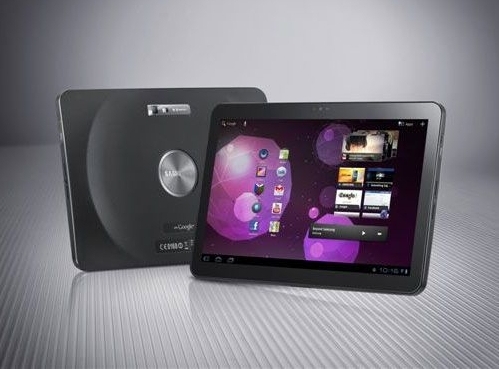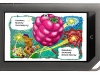Today at Mobile World Congress in Barcelona Sony Ericsson made official the Xperia Play. For years the rumor mill has been stockpiled with dreams for the PlayStation Phone to come true and today Sony Ericsson finally addressed the leaks and came out with everything. At its heart the Xperia Play is an Android phone, so let’s start there. The Play runs Android 2.3 (aka Gingerbread, with SE’s TimeScape skin plastered on top) and is powered by a 1GHz Snapdragon processor and embedded Adreno GPU (which promises to deliver games at a “silky smooth” 60 frames per second). It packs a 4-inch (854×480) multitouch display, 5 megapixel camera with autofocus and LED flash, AGPS, WiFi, Bluetooth, stereo speakers, USB and headphone ports, and microSD slot (8GB card included, expandable up to 32GB). It’s a quad-band GSM/CDMA and EV-DO smartphone. The Play is set to launch in March, and it’s coming to the U.S. exclusively on Verizon in “early spring” at an undisclosed price.
With all the phone facts set aside, now let’s turn to what makes the Xperia Play a gaming device. The Play is being billed as the first PlayStation Certified device, meaning it will have access to PlayStation game content provided through the PlayStation Suite initiative which is set to roll out later this year. SE has partnered with video games publishers to bring not only PS games but also Android Marketplace gaming apps to the device. Franchises such as EA’s Need For Speed, Sims 3, and FIFA 10, Activision’s Guitar Hero, and Gameloft’s Assassin’s Creed and Splinter Cell will all make their way to the Play. SE promises over 50 titles will be available to download and play by launch. Many titles will come preloaded on the device, too; they include Asphalt Adrenaline 6, Bruce Lee, Star Battalion, The Sims 3, and Tetris. At the press event SE hinted that the Play would also come with a “legendary pre-installed title”, and according to Engadget that game is Crash Bandicoot. So how will you play all these on a smartphone? What makes the Play so brilliantly PlayStation Certified is its slide-out game pad that features dedicated gaming controls like a D-Pad, two analog touch pads, two shoulder buttons, and the four PlayStation buttons (circle, cross, square and triangle). In addition to using these controls to play PS-branded games, Android Marketplace game apps can also take advantage of the traditional control scheme. Other gaming related tidbits worthy of mention… Local area multiplayer can be achieved by hosting a WiFi hotspot on one device and inviting others to it. SE says the Play can handle up to five and a half hours of gameplay on a single charge. Lastly, the Play will receive exclusive bonus content such as game levels and other upgrades.
Though it’s conveniently being hailed as the “PlayStation Phone,” Sony Ericsson’s Xperia Play is the first of what promises to be many PlayStation Certified Android-based devices to boast PS content. With a large screen and a slick slide-out game pad, the Xperia Play should deliver on the phone and gaming fronts. Whether or not it will be able to compete with the likes of the NGP or Nintendo 3DS, that’s another question altogether whose answer will largely depend on the Play’s software lineup and games developer support. Images below, video and PR after the break.
Continue reading Sony Ericsson makes official Xperia Play (aka the PlayStation Phone)