
Snapchat’s selfie Lenses and Twitter’s Moments were just the beginning of new updates sprinkled on the popular social networks. Let’s discuss the new features and changes making their way to your mobile devices, in brief.
The app that does away with your fleeting snaps has added additional functionality to shooting its equally fading video recordings. After shooting a video, swipe through the handy filters and you’ll notice three new ones. Instead of switching up the physical appearance of the videos, they actually play around with speed. A filter marked with a snail aptly slows down your recording. Another marked by a rabbit speeds it up, and a third one plays your clip in reverse. Snapchat calls these fun new filters Speed Modifiers, and they are baked into the app’s latest update. Also included in the refreshed app is 3D Touch support; so, if you own an iPhone 6s or 6s Plus, you can now force touch the app to pull up quick action shortcuts to chat with friends and add some more.
Twitter, on the other hand, has pushed polls out to everyone. Now you can create your very own poll to receive near-instant feedback from your followers about a topic you’e concerned about. Creating and tweeting out a poll is simple as pie. Update the app and when you go to compose a tweet, you’ll notice a new pie chart icon next to the location and camera icons. Click it to compose a poll, and you’ll have 166 characters to ask a question and 20 characters each for two choices your followers can choose from when responding to the poll.
Elsewhere, and most recently, Twitter is switching up its vernacular when it comes to Favorites. To the point, Favorites are now Likes, and the symbol has been changed from a star to a heart. Many users are confused about the sudden, erm, change of heart, and in a blog post the company does its best to support the facelift:
We are changing our star icon for favorites to a heart and we’ll be calling them likes. We want to make Twitter easier and more rewarding to use, and we know that at times the star could be confusing, especially to newcomers. You might like a lot of things, but not everything can be your favorite.
The heart, in contrast, is a universal symbol that resonates across languages, cultures, and time zones. The heart is more expressive, enabling you to convey a range of emotions and easily connect with people. And in our tests, we found that people loved it.
Love it or hate it, Likes and hearts are the new Favorites and stars and you better get used to it as they’re rolling out Twitter’s mobile apps and desktop web portal today.
[Via TechCrunch; Twitter 1, 2]
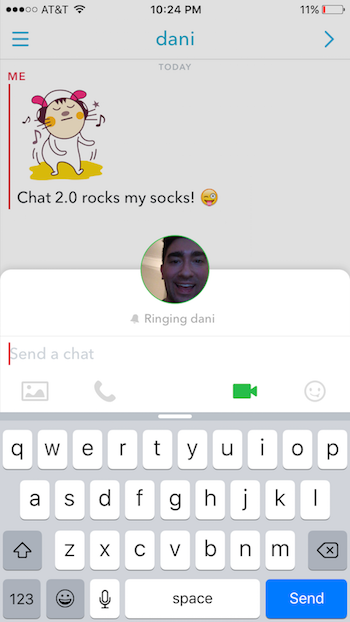



![[homepage-screen.png]](http://1.bp.blogspot.com/_cmfm67YgFs4/S5_WB5CAb6I/AAAAAAAAAgI/oWnTVK_bWVY/s1600/homepage-screen.png)
