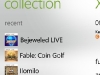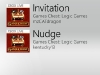Today Microsoft previewed the next major release of Windows Phone. Codenamed Mango, the update will bring more than 500 new features to the growing platform. It aims to make the mobile operating system “smarter and easier” by injecting new life into the communications, apps and Internet experiences. In order, shall we?
Communications: (1) Deeper social network integration: In addition to Facebook, Twitter and LinkedIn feeds are now integrated into contact cards. (2) Threads: Now you can easily switch between SMS, Facebook chat and Windows Live Messenger within the same conversation. In other words, conversations can be had across various messaging platforms. For example, if you begin a conversation with friend at home over Facebook chat you can continue this conversation when you’re on the go via SMS and the back-and-forth banter will be streamlined in the same conversation window. (3) Groups: You can group contacts into personalized Live Tiles to see your friends’ latest status updates from the home screen and quickly send a text, email or IM to a whole group. For example, you can create a “family” group and store your parents and siblings inside a Live Tile. From there you can easily converse with them under one roof or check their social status updates. (4) Linked inbox: Now you can see multiple email accounts in one linked inbox. Also, email now supports threading and calendar Facebook events. (5) Hands-free messaging: Built-in voice-to-text and text-to-voice support enables hands-free texting or chatting. If you’re listening to music and receive a text the phone will read the incoming message aloud to you. Then you can speak a reply and the phone will convert your speech into text and send it off.
Apps: (1) Multitasking: It’s been a long time coming–with Mango you can quickly switch between apps in use and allow apps to run in the background. (2) Improved Live Tiles: Live Tiles pinned to the home screen can hold more information and allow you to get real-time information from apps without having to open them. For example, if there’s an HDTV you’ve been saving up for you pin a Best Buy product page to your home screen and it will live there as a dynamic Live Tile. Instead of just sitting there as a simple bookmark, the Live Tile will animate and inform you when the TV is in stock and how far away it is for pickup. (3) App Connect: Apps can be tied tightly together to search results and Hubs to make for a smarter and more intuitive experience. For example with Bing Vision (more on this below) you can scan a book, see information about it, and with a single tap jump into the Amazon Kindle Store and purchase the book there and start reading.
Internet: (1) Internet Explorer 9: The updated browser supports HTML5 and full hardware acceleration. Unfortunately Flash and Silverlight support still isn’t here yet. (2) Local Scout: This new integrated service provides “hyperlocal search results” and recommends nearby restaurants, shopping and activities in an easy-to-use guide. When you enter Bing search, you can click the new Scout icon, the phone will automatically determine your location, and then it will provide you with information directly related to where you are instantly. Data is separated into the following categories: eat+drink, see+do, shop, favorites, and highlights. (3) Bing Vision: Also in Bing search you will find the icon for Bing Vision, another new integrated experience that allows you to capture a tangible product and get more information about it. It’s like Google Goggles, but it’s limited to barcodes, QR codes, book, DVD, and music covers. What’s neat is that the decoding process is nearly instant. Once you’re inside Bing Vision, the phone’s camera is turned on and all you have to do is point it at a product and results are revealed (pricing, availability, and relevant apps to learn more about the product at hand). (4) Quick Cards: When searching for a product, movie, event or place in the browser, you will see a quick summary of relevant information, including related apps, presented to you. For example, if you search “Pirates of the Caribbean” you will be presented with movie times at local theatres, plot synopsis, a means to purchase tickets, etc.
With Mango Microsoft plans to expand the Windows Phone ecosystem through new partnerships with Acer, Fujitsu, and ZTE and support for additional languages. The following handset manufacturers are confirmed to deploy Mango devices: in addition to the aforementioned new partnerships, Samsung, LG, HTC, and Nokia. That’s right, the first batch of Nokia phones following Microsoft’s strategic alliance with the Finnish company will run the Mango update. Developers will soon be able to get their inventive hands on the free Windows Phone Developer tools featuring Mango (within the next 24 hours, Microsoft promises). And when can consumers expect to see the update hit their Windows Phones? It pains me to say that Microsoft plans to unleash Mango as an over-the-air update this fall. Why the dreadful wait? Beats me. At least fragmentation is being avoided. Microsoft says that all existing Windows Phone 7 devices will receive the update in due time, and all future handsets will come loaded with the latest version on board.
Jump after the break to watch Microsoft’s Joe Belfiore demonstrate a bunch of the new features described here. As exciting and forward-looking as they may be, the wait until autumn is a wrench in the system. By the time Mango is released who knows what kind of magical dust will be spewing from Apple’s latest creation that will be iOS5.
Update: A curious commenter asked about copy and paste functionality. This long-awaited feature was added to Windows Phone 7 back in late March under the update codenamed NoDo. It goes without saying that it will carry over to all devices that receive the Mango upgrade.
[Via Microsoft] Continue reading Windows Phone Mango update to bring over 500 new features this fall →