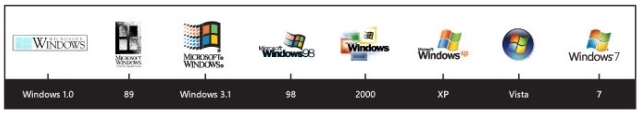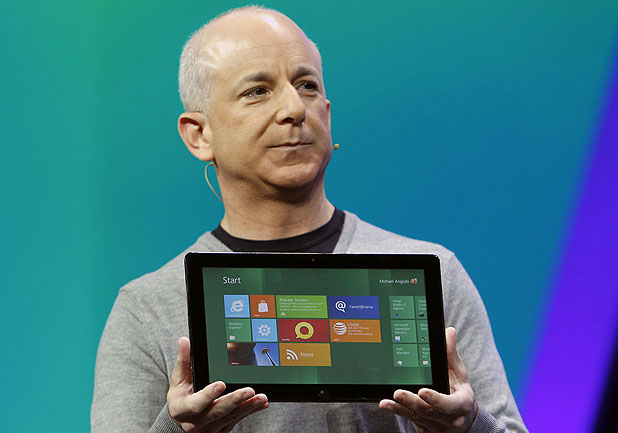Today at Nokia World in London, Nokia CEO Stephen Elop unveiled the Nokia Lumia range of smartphones. The Lumia 800 and Lumia 710 are the first Nokia smartphones powered by Windows Phone. Remember way back when, when the cell phone manufacturer announced its “strategic alliance” with Microsoft? Well the Lumia handsets announced today are the first products to be born out of the partnership.
The Lumia 800 is the fiercer of the two, sporting a 3.7-inch (800 x 480) AMOLED ClearBlack curved display, a 1.4 GHz processor with hardware acceleration and a graphics processor, 512MB of RAM, an eight megapixel Carl Zeiss optics branded camera lens on the back with a f/2.2 aperture and 720p HD video recording and playback, and 16GB of internal storage and 25GB of free SkyDrive storage. Quad-band GSM support is included, and users can expect HSDPA download speeds to reach up to 14.4Mbps. The exterior of the super sleek device–which measures 12.1mm thin and is made of durable polycarbonate plastic–isn’t adorned with much. At the top there’s a 3.5mm headphone jack and a tiny door that hides a micro-USB charger port and the SIM slot; the right side has a volume rocker, power button, and a dedicated camera shutter button; the bottom houses the speaker; and that’s pretty much it. The traditional Windows Phone icons (back, home, and search) are capacitive and sit beneath the display. As far as availability is concerned, the Lumia 800 is scheduled to rollout across France, Germany, Italy, the Netherlands, Spain and the UK in November. It will then be made available in Hong Kong, India, Russia, Singapore and Taiwan before the end of the year, and in further markets in early 2012. Whether or not the United States is included in that “further markets” category is anybody’s guess at this point. The handset is priced at €420, or about $585.
Moving on to the budget-friendly Nokia Windows Phone, the bulkier Lumia 710 sports the same 1.4 GHz processor as the 800, but the 3.7-inch ClearBlack display is WVGA TFT here and misses out on the 800’s crisper and bolder AMOLED screen. Other specs include 512MB of RAM, 8GB of internal storage, plus there’s a five megapixel shooter on the back. It’s also worth noting that the Windows icons (back, home, search) are physical buttons on the 710. Availability goes like this: the Lumia 710 will release first in Hong Kong, India, Russia, Singapore and Taiwan in November alongside the Lumia 800, and then it will be made available in further markets in early 2012. Again, we don’t know if this handset will make it to U.S. shores. The 710 will sell for €270, or about $375.
Now we must briefly focus on the software. Obviously the Lumia range will be running Microsoft’s latest version of Windows Phone dubbed Mango. What’s slightly disappointing is that (at least in the beginning) Nokia isn’t doing much to differentiate their line of Windows Phones from the current competition. The Lumia range will come packaged with the following three software additions: Drive, Music, and ESPN Sports Hub. The first will provide users with full turn-by-turn navigation; the second will work alongside the Zune player and feature something called Mix Radio that allows users to stream music playlists; and the third will offer up sports stats and related news. For now, these are the only differentiating factors software-wise for Nokia’s Windows Phones. Can Nokia get by solely with their good looks?
Be sure to get a closer look at the Lumia 800 (available in cyan, magenta and black) and the chunkier Lumia 710 (available in black and white with black, white, cyan, fuchsia and yellow interchangeable back covers) in the galleries below. Videos and press releases are after the break. If/when these phones make it to the U.S. I’ll let you know. At some point in the near future (likely by 2012) Nokia will be selling Windows Phones in the States, so rest assured.
[Via Engadget 1, 2, 3] Continue reading Nokia unveils Lumia range of Windows Phone-powered smartphones →