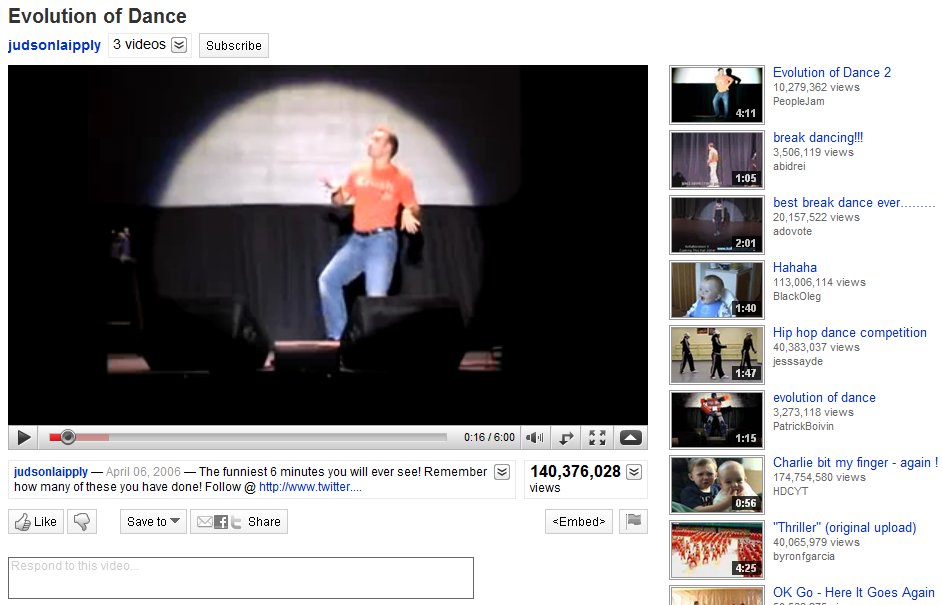Hot off the heels of updating the News Feed and adding the Ticker, Facebook’s Mark Zuckerberg announced more changes coming to the social network at today’s F8 developer conference.
Timeline
Your profile page is about to undergo an extreme makeover. The page is becoming wider to offer up more content at a glance and it will house three distinct sections: Cover, Stories, and Apps. Your Cover is dominated by an enlarged image, something that is separate from your profile picture and better expresses who you are. Your Cover can be personalized at any time and with any image you uploaded to Facebook. This section of the profile also shows off your About info (where you live, where you went to school, your job, your relationship status, etc.) and it also gives your friends a quick glance at your total number of friends, photos, likes, etc. Directly below that section is your Stories; this is an enhanced version of your Wall and it’s defined by an integrated Timeline. The Timeline makes it easier to highlight and go back to older posts. Up until the introduction of this new interface, the only way to see go back and see post from the past is to scroll all the way down to the bottom of your profile page and click “Older posts.” Users are forced to keep clicking that link to dig into the past. With Timeline, the past is easier to rediscover with the ability to highlight past memories that you don’t want people to forget happened so fast. All the content you ever posted on Facebook can be scrubbed through by date (month, year). And the Timeline is totally customizable; you can go back to a particular date and add events and pictures that you might have forgotten to post at the time they occurred. You can mark (or “star”) your favorite stories and these will expand to widescreen so your friends can see them more clearly. You can also remove the stories you want to hide. In addition to your Stories, the Timeline section of your profile page will also highlight apps.
Social apps
Facebook has offered apps in the past, but never like this. Zuckerberg and company have teamed with more than a handful of third-party developers to make apps more social on Facebook. Here’s an example: You’re an avid user of the new music streaming service Spotify and you’ve connected your Facebook account to your Spotify account. Since you’ve been using Spotify when it launched earlier this summer in the US, you’ve been listening to tunes and sharing what kind of music you listen to with your friends over Facebook. Today Facebook is bringing the listening and sharing experience to a whole new level. When you tell Spotify to share your listening habits to your Facebook friends, not only will they see what you are listening to but they’ll also be able to play the song directly within Facebook (granted your friends also signed up for Spotify). This will make music discovery simpler and definitely more social. And the world of social apps only begins with music. Facebook also partnered with major developers like Netflix, CNN, Kobo, and Foodily to make sharing what movies you’re watching, news and books you’re reading, and recipes you’re cooking a whole lot more engaging. The social apps you use regularly will show up in your friends’ News Feeds and Tickers and of course inside your profile page on your Timeline alongside the rest of your Stories.
In sum, Facebook wants your profile page to evolve into “the story of your life.” It will become the place where you and your friends can see what you’re all about and discover your life accomplishments as they happen. And with social apps, you and your friends will have greater access to sharing and engaging in conversation around similar interests you may never have known existed. Users tend to lambast Facebook for messing around with the interface on a regular basis, but it’s tough (at least for me) to deny the sheer amount of potential social apps have for the future of online interaction and discovery. And with Timeline, you won’t have to worry about your most exciting and interesting posts getting lost in the past. Of course, it’s tough to say how effective all of this is going to be without having played around with it. Facebook says social apps are rolling out today and the new profile design is going out to developers now and will slowly trickle out to all users soon. For now click here to view a sample “New Profile” and start getting used to the future of social networking.
[Via Facebook] Continue reading Facebook redesigns profile pages with Timeline, partners with app developers to make things more social