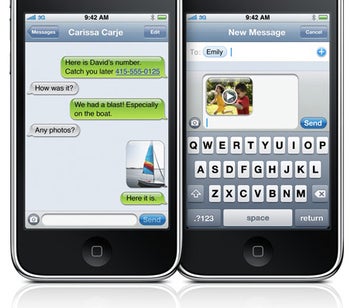We’ve been here before, so let’s do it again. According to an Oppenheimer research note from analyst Yair Reiner, who apparently has no real connection to Apple, the oft-rumored Apple tablet will release around March or April with production starting as soon as February. Reiner says that the tablet will feature a multitouch 10.1 inch screen, it will look similar to the iPhone, and will sell for $1,000. He also says that Apple has approached book publishers in hopes of forming “a very attractive proposal” to distribute their content digitally. Reiner: “As innovative as it is, we believe the [Amazon] Kindle has disgruntled the publishing industry (book, newspaper, and magazine) by demanding exclusivity, disallowing advertising, and demanding a wolfish cut of revenue. The tablet is set to change that.” According to Reiner, Apple has offered the publishers a revenue cut of 70% without requiring exclusivity. Sure, this is interesting and all, but there has still been no word at all from Apple about this tablet device and Reiner’s information is not entirely substantiated with proper evidence. Folks, take all of this with a grain of salt, would you?
In related Apple news, analyst Gene Munster of Piper Jaffray says that the Verizon network with be “the next big feature” of the iPhone. Munster: “We continue to believe there is a 70% chance that Apple will launch the iPhone with Verizon in mid-CY10.” He also mentions that the next-gen iPhone may feature hardware support to read RFID chips, enabling swipe payments. “The iPhone could feasibly become a full digital wallet,” says Munster. News of a new iPhone comes from another direction with Eldar Murtazin, editor in chief of Mobile Review. Murtazin tweeted “Foxconn received order for next generation iphone.” Engadget calls him “the ultimate insider” when it comes to mobile news, so maybe you can take his word of a manufacturer ramping production for a new iPhone with a smaller pinch of salt.
Whether these rumors about the tablet and next-gen iPhone are true or not, sompthin’ is a brewin’ at Apple and we can all smell it.
[Via Engadget, here & here; Reuters; AppleInsider]



![[Update Settings Screenshot]](http://km.support.apple.com/library/APPLE/SECRET_PRODUCTS/S_PROJECT_13/HT3880/HT3880_1.png)