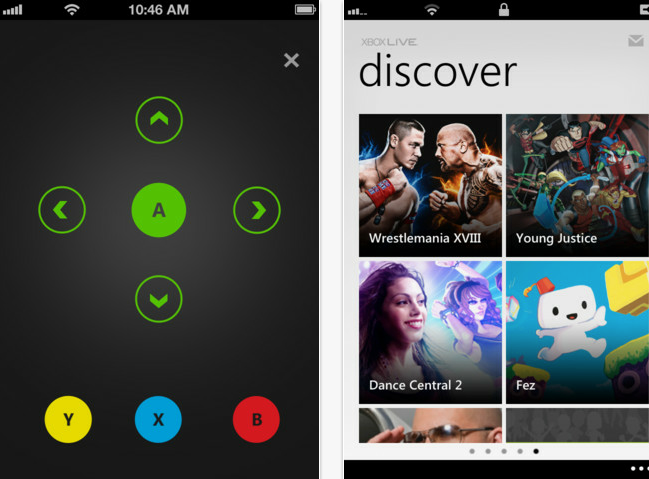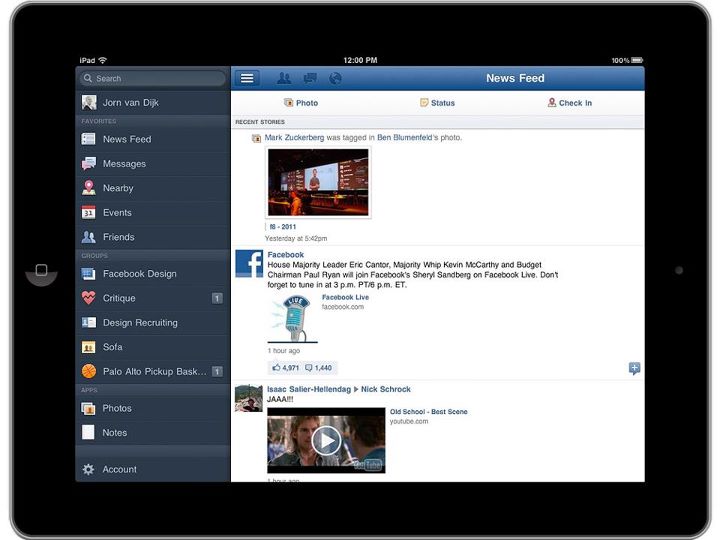On January 19 Apple announced new versions of its iBooks and iTunes U platforms, ushering in a new way for students to get their education on. Apple has partnered with McGraw-Hill, Pearson, and Houghton Mifflin Harcourt to launch iBooks textbooks, “an entirely new kind of textbook that’s dynamic, engaging and truly interactive.” More specifically, they are fullscreen textbooks that feature interactive animations, diagrams, photos, videos, and slick navigation. When you’re holding your iPad horizontally, an iBooks textbook offers up all kinds of interactive media embedded next to text; when orientation is turned vertically, text is front and center. In addition to the interactive elements and content, this next generation of textbook also allows students to learn and study in a more efficient manner. For example, other features include easy highlighting and note-taking, searching and definitions, and lesson reviews and study cards.
Says Apple’s Phil Schiller: “Education is deep in Apple’s DNA and iPad may be our most exciting education product yet. With 1.5 million iPads already in use in education institutions, including over 1,000 one-to-one deployments, iPad is rapidly being adopted by schools across the US and around the world. Now with iBooks 2 for iPad, students have a more dynamic, engaging and truly interactive way to read and learn, using the device they already love.”
The iBooks 2 app is now available to download in the App Store for free. iBooks textbooks are also up for grabs today, and they range in price from free to $14.99. And Apple isn’t keeping educators in the dark when it comes to the creation of these virtual textbooks. In addition to McGraw-Hill, Pearson, and other big textbook makers, Apple is letting anyone create iBooks textbooks and publish them to the iBookstore for free. The creation tool is called iBooks Author and it comes with Apple-designed templates that feature a wide variety of page layouts for educators to customize. You can add your own text and images by simply dragging and dropping them into the templates, and multitouch widgets allow you to easily add interactive photo galleries, movies, Keynote presentations, and 3D objects. If you do decide to publish your own material into the iBookstore, there are two things to be aware of: (1) Apple has set in place the classic 70/30 revenue split (creators get the larger chunk, of course) and (2) your work must be exclusive to the iBooks. Have you always been itching to publish a book and educate the masses? Now’s your chance. Download iBooks Author in the Mac App Store today for free (Lion only).
Last, Apple let loose a dedicated app for iTunes U. In short, it “lets teachers create and manage courses including essential components such as lectures, assignments, books, quizzes and syllabuses and offer them to millions of iOS users around the world.” According to Apple, it gives iOS users access to the world’s largest catalog of free educational content from top universities, and now any K-12 school district can offer full courses through the app. Here’s a real-world example. A university teacher can set up a virtual portal through which his or her students can access course materials such as syllabuses and assignments. Students can use the iTunes U app to keep up with homework and check off projects once they are complete. Teachers can push new assignments to students at anytime, and students will receive the updates as notifications. iTunes U and iBooks are integrated; if a teacher pushes out a homework assignment to reach an additional chapter from a Biology textbook, the student can receive the notification, tap the assignment, and immediately be brought to the interactive Biology iBooks textbook without ever leaving the iTunes U app. Wild, huh?
Says Apple’s Eddy Cue: “The all-new iTunes U app enables students anywhere to tap into entire courses from the world’s most prestigious universities. Never before have educators been able to offer their full courses in such an innovative way, allowing anyone who’s interested in a particular topic to learn from anywhere in the world, not just the classroom.”
The iTunes U app can also be downloaded from the App Store today.
Apple’s education-centric announcement is very exciting to say the least. With iBooks and iTunes U, students will have the ability to carry around enhanced versions of traditional textbooks, ones that are highly interactive and constantly keeping up to date with the latest information. iBooks Author and iTunes U give educators the opportunity to publish, share, and keep in touch with students during the school year and help them maintain healthy study habits. This really is a whole lot to digest right now; Apple might just be on the verge of pushing US education into a bold new direction. And you want to know what the best part is? Future students won’t have to lug around giant backpacks stuffed with thick textbooks. With the introduction of iBooks and iTunes U on lightweight, small iOS devices, those days will soon be a thing of the past.
Video demonstration awaits after the break.
[Via Apple 1, 2] Continue reading Apple aims to reinvent the textbook with iBooks 2, iBooks Author & iTunes U →