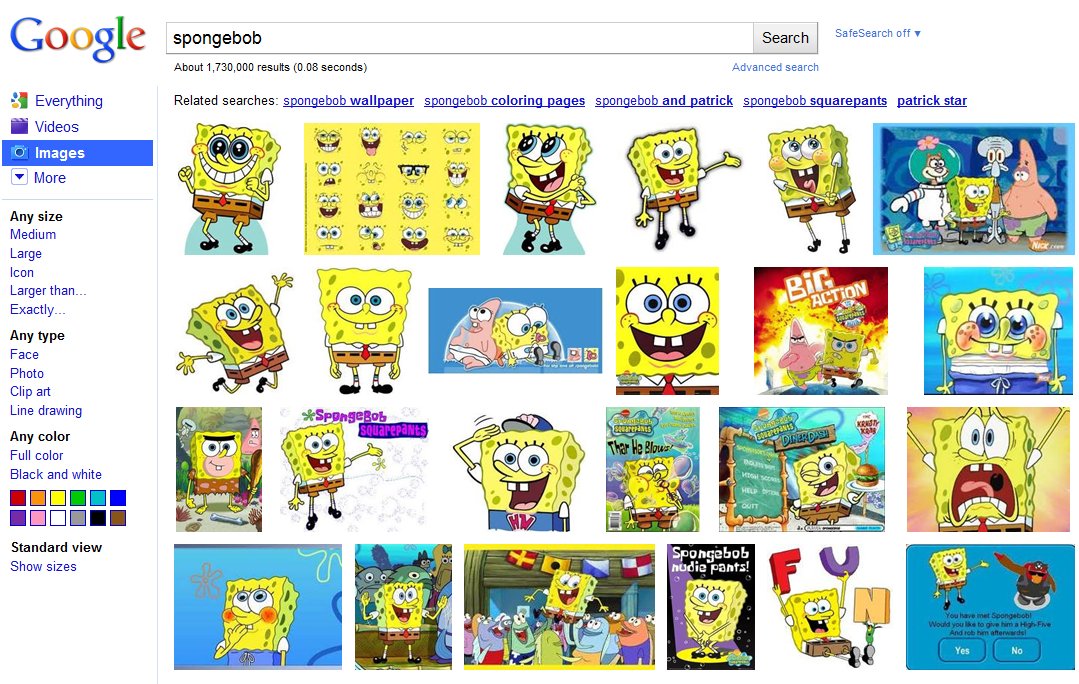Over the course of the last few days Google made a number of exciting announcements concerning its popular video site YouTube. Read on for all the juicy details. And make sure to peek after the break where you’ll find two brief videos that outline Leanback and YouTube Mobile with the help of visuals.
YouTube Leanback: Leanback is a new way to watch videos on YouTube. It makes the whole experience of watching Internet video feel more like you’re watching television. Here’s how. When you head over to www.youtube.com/leanback, you are asked to login to your YouTube account. Once that’s done, you enter the Leanback portal which instantly promotes minimalism. A video instantly begins to play from a folder called “Your Feed.” The videos found in this group are all based on your YouTube account settings, preferences, subscriptions, and previously watched videos. And if you happen to have your YouTube account connected to your Facebook account, videos your friends are watching and sharing will find a home there too. In addition to “Your Feed”, you can also browse all of the popular YouTube categories that include Comedy, Education, Entertainment, Music, News & Politics, and more. If you have any uploaded videos in your account, they will show up at the end of this list. Videos will automatically stream at their highest quality (HD if available). Everything in Leanback is controlled with the four arrow keys, the space bar, and the enter button on your keyboard. For now, mouse control is not supported. The lowest level of the UI is the content categories I just described. If you click the up arrow, the usual playback controls pop up (play/pause, rewind/fast-forward, previous/next). If you click the up arrow once more, a search bar appears. When you search a term, all related content will show up in its own folder next to “Your Feed” down below. And that’s it, really. Leanback is all about video playback first, control second. The concept is neat; login to your account and presto–video (that should be) tailored for you begins to play and you can quickly and easily scrub through it. Google calls it “effortless viewing.” So watcha waiting for? Have at it!
4K video support: Chew on this: “At 4096 x 2304 pixels, 4K is over four times the size of 1080p.” So if you thought HD was good, you ain’t seen nothin’ yet. Anyway, now YouTube supports “original video resolution from 360p all the way up to 4K.” When a 4K video is played, you will have the option to select “original video” to view it at its highest quality. But don’t get too excited just yet. You need the proper monitor to view such high grade video; even Google claims that the ideal screen size to view 4K content is 25 feet. Watching 4K footage also requires extremely fast bandwidth. Since 4K camcorders and projectors are very expensive they have yet to make it into the mainstream. But you know what? I think it’s a great move on Google’s part to start supporting it today in preparation for tomorrow. Feel free to check out some of the first 4K videos to hit the site. Just beware of the bandwidth limitations and the fact that you most likely cannot view these videos at their proper resolution just yet.
YouTube Mobile: The mobile version of YouTube (http://m.youtube.com) was launched back in 2007. Since then, we have become more reliant on cell phones and other portable devices, and users are demanding a more broader YouTube experience when they’re on the go. That was Google’s cue to revamp the mobile site with updates too appease their most loyal fans. Let’s run down the most important updates, shall we? It’s speedier; the user interface incorporates more touch-friendly elements; many features from the .com site have transferred over including search query suggestions, the options to create playlists, and the ability to designate “favorite,” “like” or “unlike” videos; and unlike YouTube apps (ie. iPhone’s YouTube portal), the mobile site will see improvements on a more constant, regular basis. Click here from your device to check out all the new features and options now available at your fingertips.
[Via YouTubeBlog, here, here & here] Continue reading YouTube intros Leanback; supports 4K video; updates mobile site →