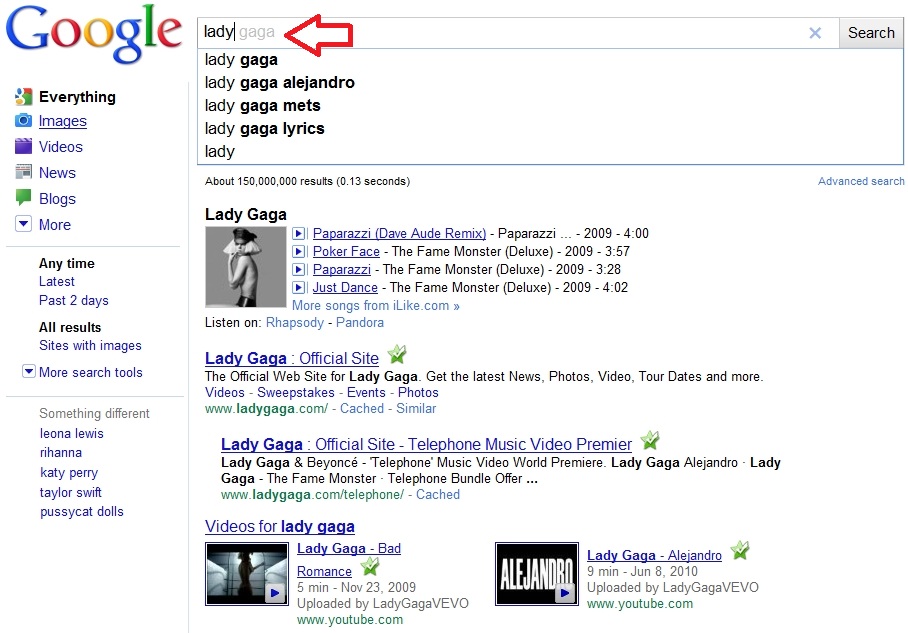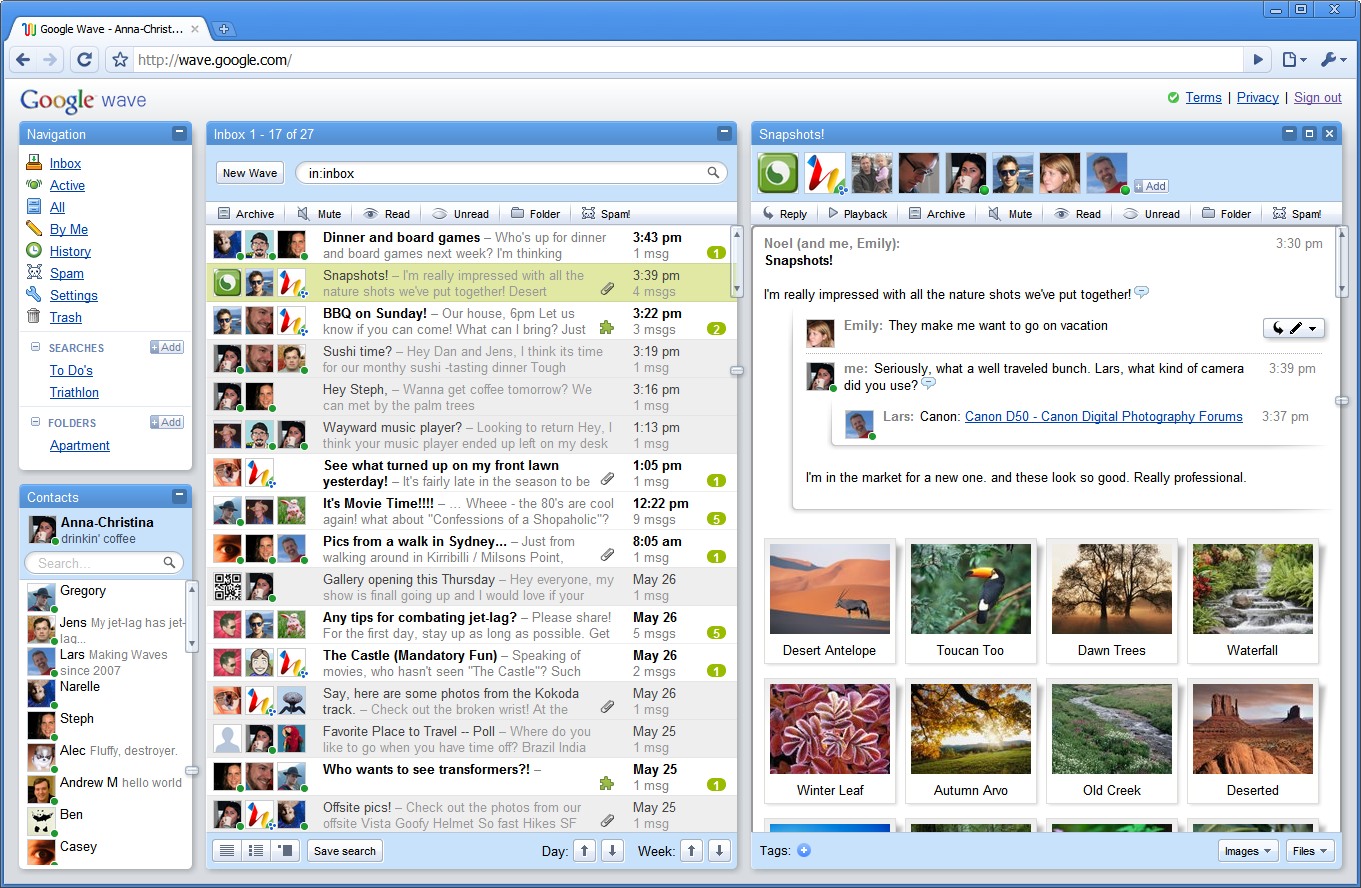Google has totally submerged themselves in the transportation industry now. After investing over $1 million in the human-powered monorail racetrack called Shweeb, Google spilled the details concerning its latest initiative to create entirely self-automated vehicles. Straight from Google’s mouth (erm, blog) is their philosophy on the project: Our goal is to help prevent traffic accidents, free up people’s time and reduce carbon emissions by fundamentally changing car use. .. We’ve always been optimistic about technology’s ability to advance society, which is why we have pushed so hard to improve the capabilities of self-driving cars beyond where they are today.
When Google says these cars are self-automated, they mean it in the most literal sense of the term. You see that odd-looking Toyota Prius in the image above? That car is driving itself on Highway 101 in Mountain View, California. Google’s seven test cars have racked up 1,000 miles without human intervention. (Keep in mind, though, that trained operators remain at the wheel in case of malfunction.) They use video cameras, radar sensors, and a laser range finder to navigate themselves on the road. The tech talks to Google’s data centers to obtain important transportation information such as detailed maps and terrain mapping. A NYT editor was lucky enough to take a ride inside that Prius earlier this week, and here’s an excerpt from his experience:
“It drove at the speed limit, which it knew because the limit for every road is included in its database, and left the freeway several exits later. The device atop the car produced a detailed map of the environment. The car then drove in city traffic through Mountain View, stopping for lights and stop signs, as well as making announcements like “approaching a crosswalk” (to warn the human at the wheel) or “turn ahead” in a pleasant female voice. This same pleasant voice would, engineers said, alert the driver if a master control system detected anything amiss with the various sensors.”
The search giant is collaborating with brilliant minds hailing from the DARPA Challenges, a series of autonomous vehicle races organized by the government. You’re going to want to look after the break to watch a fascinating video starring a self-automated Volkswagen created by Germany’s TU Braunschweig, a team of researchers and engineers known for the work in the Challenges.
Now don’t expect to purchase a self-automated car anytime soon. These things won’t be mass produced for many, many year; in fact, Google predicts the advanced vehicle technology won’t be ready to showcase its mystical powers for consumers until 2018 at the earliest. But hey–at least this dream of a safer, more efficient means of transportation is being implemented today. If Google puts the same amount of effort into this project as they do with search, we should be manning driver-less cars in no time.
Update: A Good Morning America correspondent took a ride in one of the Google self-automated cars. She even stepped in front of it when it was driving full speed to see its reaction time. Look after the break for the heart-stopping video report.
[Via GoogleBlog; Engadget; NYT]
Continue reading Google is testing self-automated cars on streets and highways