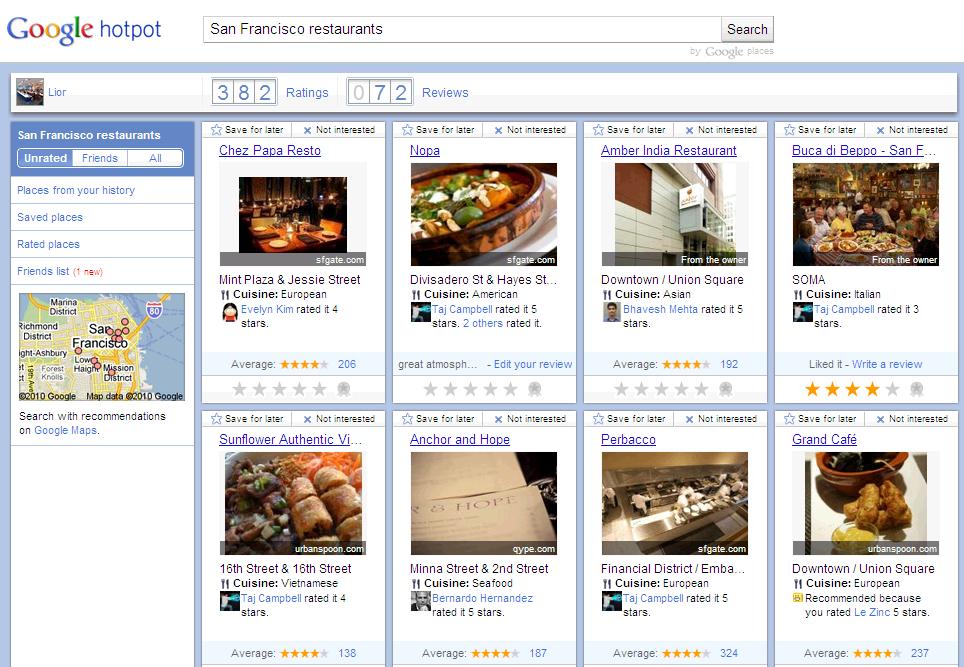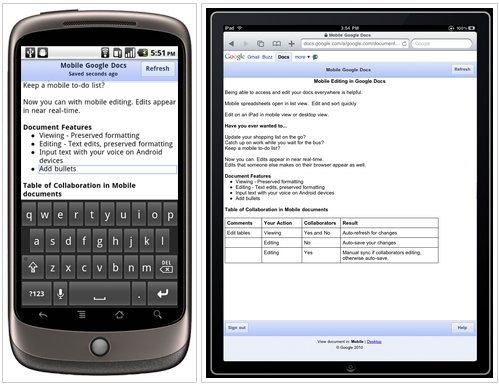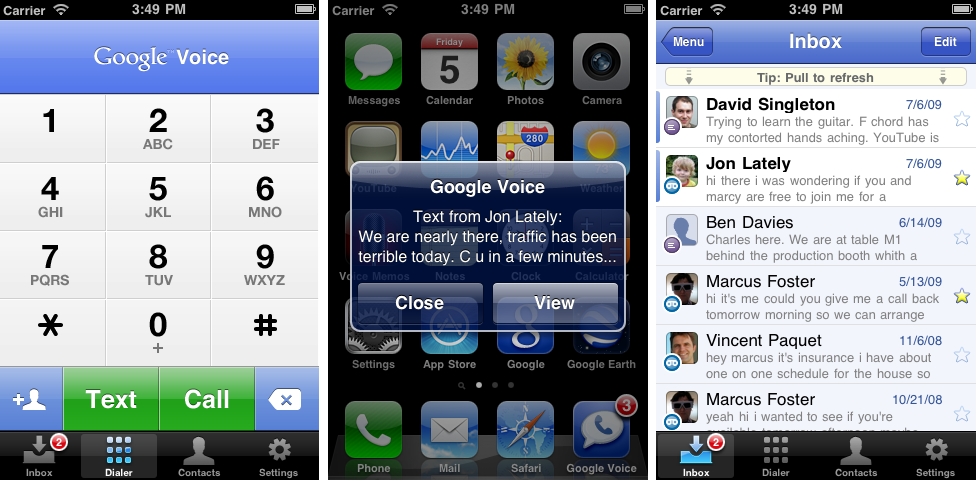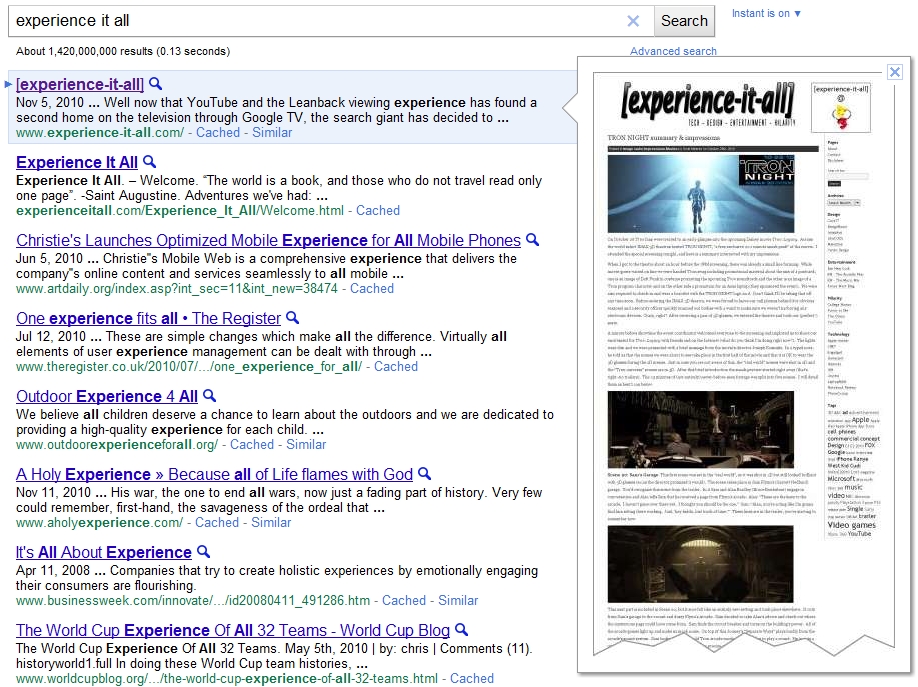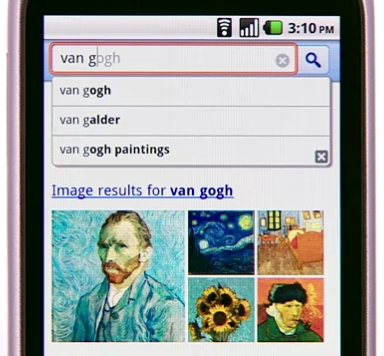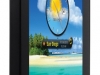If you couldn’t figure it out by reading the post title, Google’s web browser that could is being upgraded across the board. And when I say across the board, I really mean across platforms. In addition to bringing a slew of updates to the standard Chrome browser in version 8, Google also spilled more details about the Chrome Web Store and its forthcoming operating system based on the browser itself. All of the juicy details were shared at a Chrome-themed press event on Tuesday, just one day after Google dropped the Android 2.3 with Nexus S bomb. To say the G-Men dominated this week in tech would be a nasty understatement. Ready, set, dive…

Chrome 8: Earlier this week Google pushed out the latest update for its desktop browser. Chrome 8 includes many welcome additions such as a speedy built-in PDF reader and automatic updates. At the press event, Google previewed some upcoming features that will become fully integrated into the browser in the near future. First up is an update to the URL bar, or what the company likes to call the “Omnibox.” Following in the footsteps of the Google search bar, the Omnibox will handle Google Instant searches. Chrome will show search results and loading web pages as you type in the box; this saves you the step of pointing the browser to Google.com and then making a search. Search and Instant Search have become one in the Omnibox. On top of this, the browser will pick up on your most frequently visited sites and will direct you instantly to them as you type. For example, if you visit ESPN.com often, when you type the letter “e” in the Omnibox ESPN will start to load up; pretty neat, eh? Google also boasted browser speed and performance improvements. Chrome now runs complex JavaScript programs up to twice as fast as before (they say an impending speed enhancement called “Crankshaft” will make the browser 100x faster than what IE’s speed was two years ago, and that’s mighty impressive) and there’s full WebGL support. If you have a copy of Chrome installed on your computer, an automatic update to version 8 should happen the next time you open it. And again, expect the Instant Omnibox and crazy speed enhancement to hit the browser soon.

Chrome Web Store: Everyone knows about Apple’s App Store, and it’s about time word of Google’s Chrome Web Store got around. The concept is simple. The Web Store houses Chrome Extensions, Themes, and most importantly web apps. What are web apps and how do they differ from plain ‘ol apps? Google describes them as “advanced interactive websites”, but essentially they are apps built specifically for use inside a browser. And that comes with perks–the best one being that you never have to worry about updating them. Since they live on the web in your browser, updates can be automatically pushed out from the developer at any time without you ever having to think about it. All web app purchases are tied to your Google Account. Perk alert! Since that’s the case, all your purchases app live in the cloud and not on your computer, meaning they can be accessed from any Internet-connected device with a browser (i.e. another computer, a smartphone, etc.). Google is also making it so that apps can work offline, leaving it up to the developer’s discretion. Many developers are already jumping on board to make web apps. At the press event Amazon showcased Kindle for the Web, an app that allows ebook readers to read their purchased titles inside a browser. And no surprise here; your reading library, last page read, bookmarks, notes, and highlights will be saved and seamlessly transported to any device you have the Kindle app installed on (said devices include the iOS lineup, Android phones, and obviously a Kindle reader). The Store also hosts some games, but don’t expect to find anything mindblowing in that genre just yet. It’s up and running today, so head over to the Chrome Web Store and check it out. The layout will be familiar to you; app categories on the left, top paid and free on the right, featured apps in the middle. Go wild. Continue reading More Google news: Chrome 8, Chrome Web Store, Chrome OS