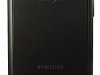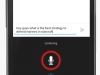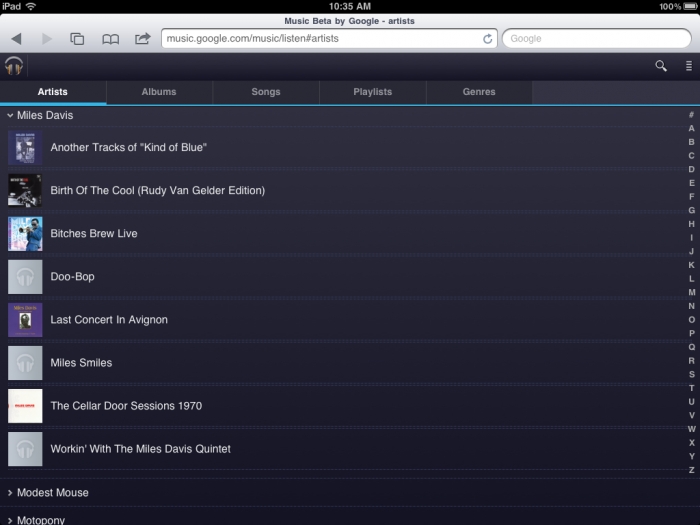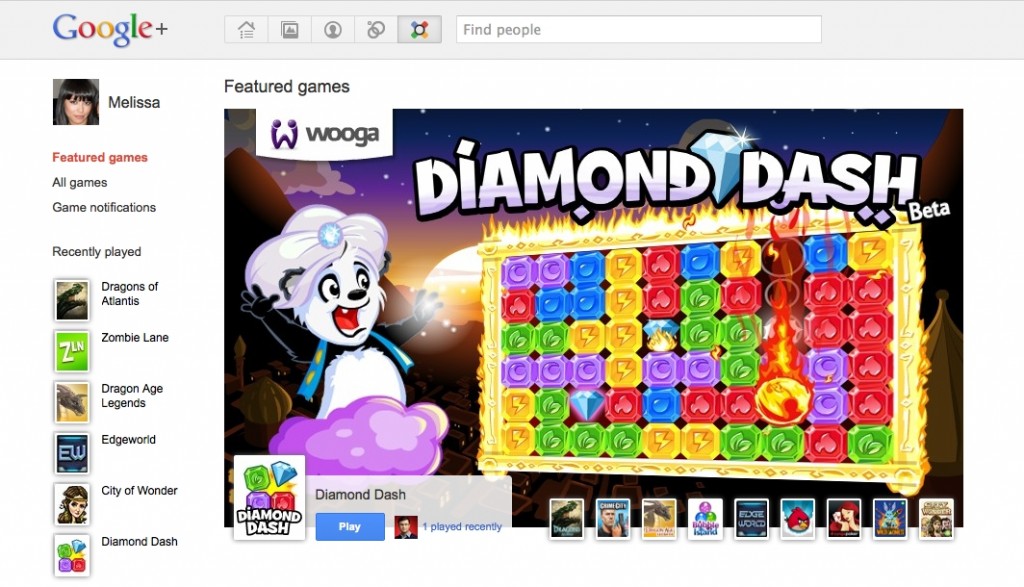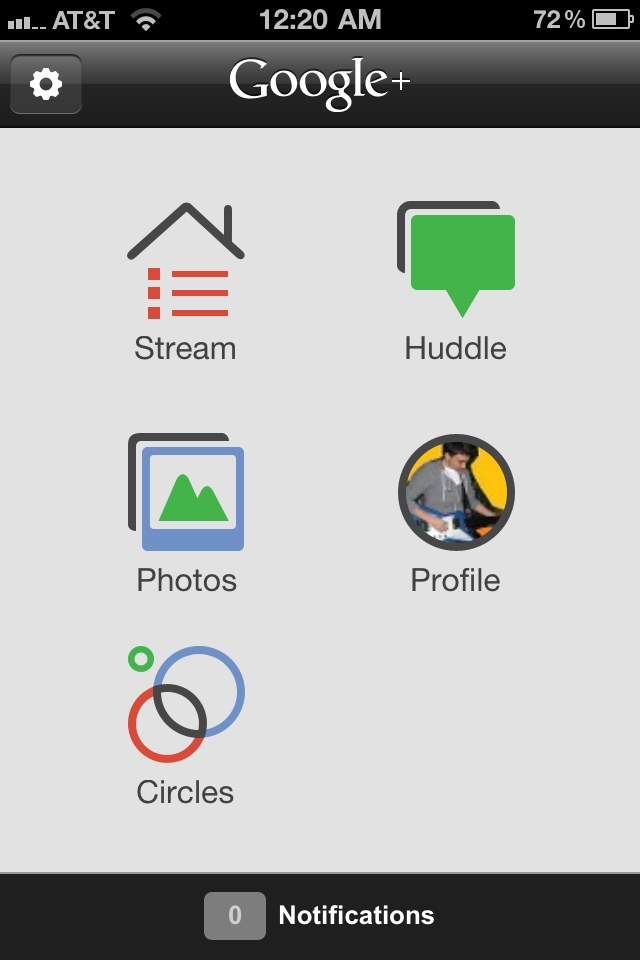Today Google flipped the switch and transformed Gmail with a new look. It was previewed back in July and now it’s ready for primetime. The navigation panel on the left is more customizable; you can resize the labels and chat areas depending on which section you access most often. Search has been upgraded, too. The search box up top now features a drop box with helpful options that should make finding exactly what you’re looking for easier and faster. You can also create filters from search queries. Emails have been aesthetically transformed to look like streamlined conversations. Profiles pictures for your contacts show up inside emails and unneccesary text has been stripped out of view making reading a conversation a better experience. In addition, Google has figured out a way to make the Gmail window fit your screen perfectly; the spacing between elements on the screen will automatically change based on the kind of display you’re using. In the settings menu, you can play around with display density and manually select “comfortable,” “cozy,” and “compact” views. Last, the Gmail team has added high resolution themes to the mix. They say most of the popular themes have been upgraded to HD, so the switch on your end should happen automatically. The new look has rolled out to everyone today; to enable it simply click the “Switch to the new look” link located at the bottom right in Gmail. There’s a brief video highlighting these changes after the break.
Update (11/3): Today Google finally released an official Gmail app for iOS devices. Google says they’ve “combined your favorite features from the Gmail mobile web app and iOS into one app so you can be more productive on the go.” The Gmail app promises to bring speed, efficiency, and optimized touch input to the table. The iPad version takes advantage of the larger display, naturally. Moments after Google released the Gmail app into the wild, unfortunately, they pulled it from the App Store due to “a bug which broke notifications.” As soon as the app returns to the Store you will be notified.
Update 2 (11/16): And it’s back! Get your download on right here.
[Via GoogleBlog; GmailBlog] Continue reading Gmail takes a bold step forward with new look [Update: official iOS app released]