![[searchbeforeafter_big.jpg]](http://1.bp.blogspot.com/_7ZYqYi4xigk/SxbrFBpILgI/AAAAAAAAFCs/xNwIVrpLEk4/s1600/searchbeforeafter_big.jpg)
Well that’s a mouthful, isn’t it? Let’s discuss the latest in Google news…
(1) New homepage: Have you been to Google’s homepage in the last few days? Sure you have. I bet you noticed something quite peculiar, something that made you go, “What was that?” Google has tweaked its homepage in a pretty significant way for the second time in its history (first they added an larger search bar). Now when you head to Google all you see is the colorful logo and the search bar. That’s it. All the other stuff (additional links like Images, Maps, Gmail, advertising programs, etc.) is hidden from view until you swipe your mouse over the homepage. Why did Google do this? I’ll let them explain:
The main feature of the new homepage is that it “fades in” — when the page first loads, it shows only our logo, the search box and the buttons. For the vast majority of people who come to the Google homepage, they are coming in order to search, and this clean, minimalist approach gives them just what they are looking for first and foremost.
Since most users who are interested in clicking over to a different application generally do move the mouse when they arrive, the “fade in” is an elegant solution that provides options to those who want them, but removes distractions for the user intent on searching.
Google is hoping that this “minimalist approach” gets you searching in no time. I’m still getting used to it, but Google assures that “this change is one that is very noticeable at first, and then quickly becomes second nature.”
(2) Google Public DNS: When you access a website things happen behind-the-scenes. One of these background processes is called DNS, or Domain Name System. Here’s a basic explanation from PC Word: It’s “what actually finds and directs you to a Web site when you type in its URL. You input “pcworld.com,” the system translates that into the matching numerical address of PC World’s server, and you’re taken to the page.” Normally DNS is handled by your Internet Service Provider (ISP), and that’s probably why you haven’t heard of it before. Google has decided to introduce its own Google Public DNS as a part of their “ongoing effort to make the web faster.” Google explains:
The average Internet user ends up performing hundreds of DNS lookups each day, and some complex pages require multiple DNS lookups before they start loading. This can slow down the browsing experience. Our research has shown that speed matters to Internet users, so over the past several months our engineers have been working to make improvements to our public DNS resolver to make users’ web-surfing experiences faster, safer and more reliable.
As people begin to use Google Public DNS, we plan to share what we learn with the broader web community and other DNS providers, to improve the browsing experience for Internet users globally.
In other words, Google is offering Internet users another way to access the Internet, by way of their Public DNS, and they promise a faster web experience. In fact, you can click here for further instruction to set up your computer or router with it.
This sounds all good cheery on the surface, but what does it mean for your privacy? PC World features a breakdown of privacy matters. Google does collect your IP address, location, your website history, and of course much technical data. They do not collect your name and any personal identifying data. Before you jump to any outrageous conclusions, listen here: Your IP address is only collected temporarily to help prevent malware; your location is never connected to your browsing data and is also only temporarily stored, except for a sampled “small subset” and it is collected only for debugging and improvement purposes; though your history is archived it has no way of being attached to your identity. Though Google has not stated any plans about incorporating advertising critics say Google would be naive not to explore ways to find ad revenue through its DNS venture.
(3) Personalized search: Up to this point Google has offered personalized search to its Google account users; now they are expanding it to everyone. What is personalized search?
Now when you search using Google, we will be able to better provide you with the most relevant results possible. For example, since I always search for [recipes] and often click on results from epicurious.com, Google might rank epicurious.com higher on the results page the next time I look for recipes. Other times, when I’m looking for news about Cornell University’s sports teams, I search for [big red]. Because I frequently click on www.cornellbigred.com, Google might show me this result first, instead of the Big Red soda company or others.
Basically, Google keeps track of your searches and provides search results personally tailored to you. How does it work? An anonymous cookie that sits in your computer for 180 days tracks your search history and provides Google the ability to give you personalized search results (and don’t forget personalized advertisements aimed for you along the top and side). Paranoid much? You can disable this personalized search feature by clicking here. Look after the break if you want another simple explanation of this feature from a couple of Google dudes.
Minimalism, faster web experience (Internet domination), personalized search for everyone. Google has it all covered.
[Via GoogleBlog, here, here & here; PC World; Gizmodo]
Continue reading Google: New homepage, public DNS, personalized search →
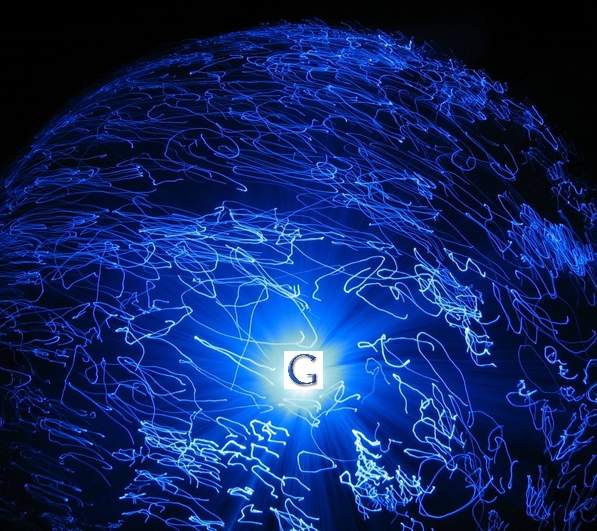








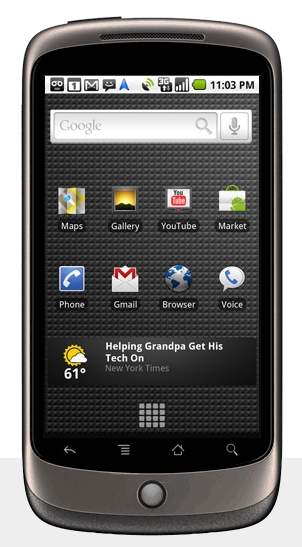

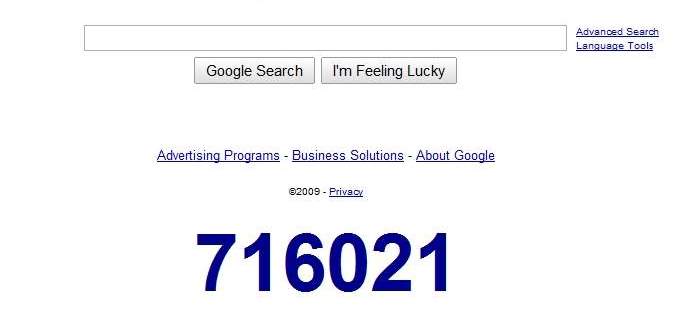

![[searchbeforeafter_big.jpg]](http://1.bp.blogspot.com/_7ZYqYi4xigk/SxbrFBpILgI/AAAAAAAAFCs/xNwIVrpLEk4/s1600/searchbeforeafter_big.jpg)




