Need your Conan fix? Have no fear, Google is here! On May 5 former Tonight Show host Conan O’Brien made a pit stop in Mountain View, CA and sat down with the people of Google to discuss life, liberty, and the pursuit of funnyness. (Yep, I just made that word up.) Sit back, relax, and enjoy “A Conversation with Conan O’Brien.” Oh, Andy Richter makes an appearence, too!
Tag Archives: Google
Google search gets a new look & feel

So have you noticed something different about Google lately? This past week Google rolled out a new look and some welcome features to their search platform. Least significant but still noticable is the refreshed Google logo on the home page; it’s definitely more colorful, isn’t it? Moving right along.. Google has added a “contextually relevant, left-hand navigation” panel to the search results page. Now whenever you search a keyword, a navigation panel reveals itself to help refine your query. There’s three parts to the panel. First there’s Universal Search; “the top section suggests the most relevant genres of results for your query and lets you seamlessly switch to these different types of results.” Everything is selected be default, but you have the option to switch the search feed depending on the type of information you’re looking for about the query. For example, if you search “wind power”, Google automatically does a normal search for the term, but now it also helps you find that term within other relevent places such as news, blogs, images, and books. Next there’s Search Options; this “enables you to get a different view of your results” by sorting search results by time, timelines, “wonder wheels”, image previews and more. Lastly there’s Google Squared; this addition utilizes Google’s “Something different” feature which “helps you find and compare entities” by offering other related topics to search. All of these new parts are built right into the left-hand navigation panel. Welcome to the modern age of Google search. Look after the break for a brief video rundown of the new features described here.
[Via GoogleBlog] Continue reading Google search gets a new look & feel
Android steals silver crown from iPhone OS in US smartphone market

According to The NPD Group, a market research company, Google’s Android smartphone OS pushed past Apple to claim second place among smartphone operating systems. Here’s the official standings for Q1 2010: #1-RIM (36%), #2- Android OS (28 %), #3- iPhone OS (21%). Ross Rubin, executive director of industry analysis for NPD, shares the reasoning behind the shift in dominance: “As in the past, carrier distribution and promotion have played a crucial role in determining smartphone market share. In order to compete with the iPhone, Verizon Wireless has expanded its buy-one-get-one offer beyond RIM devices to now include all of their smartphones.” And how do the popular US carriers size up, you ask? #1- AT&T (32%), #2- Verizon Wireless (30%), T-Mobile (17%), Sprint (15%). With the recent HP-Palm aquisition and iPhone OS 4, BlackBerry 6, and Windows Phone 7 mobile OS previews, the smartphone market is asking for a healthy shakeup. As a customer and gadget enthusiast, I say bring it on.
[Via NPD]
Google proves just how fast its Chrome browser is with “unconventional” speed tests
The three speed tests involve one potato cannon, sound waves, and lightning. Enjoy.
[Via GoogleBlog; Engadget]
Yahoo spends $85 million in new ad campaign against Google
Concept: Google Mail envelopes make e-mail physical

Industrial designers Rahul Mahtani & Yofred Moik have imagined a new way to go about emailing. This is all conceptual thinking, mind you, but take a knee and listen here. Google Mail Envelopes is designed to be built into the Gmail service. When you’re ready to send off an email, you’ll be given two options: send email (as usual) or “send envelope.” When you click the new button, Google representatives are notified and they print out your email, package it into a Google Maps decorated envelope, and send it off to its destination via the United States Postal Service for a small fee. The envelope design is neat; the return address and destination labels are placed inside Maps bubbles and they each point to their respective locations on the map. The two locations are connected by a line, the same line that’s formed when you look for directions online at Google Maps. In other words, the mail’s exact route is labled on the map on the envelope. Although this concept is one that will likely never make it into reality (privacy concerns, Google employing letter senders), the idea is quite fascinating. Turning electronic mail into a physical letter is an option some people might find useful. It’d be a faster, more efficient way to send a letter–it would eliminate the need to shop for stamps, for one thing.
[Via YankoDesign]
All public Tweets will be archived at the Library of Congress & on Google

Fellow Twitterers, your Tweets are about to become part of United States history. On Wednesday Twitter announced it will be donating access to the entire archive of public Tweets to the Library of Congress “for preservation and research.” Every 140-character public Tweet made since 2006 will find a home next to the Declaration of Independence. According to Twitter founder Biz Stone, “only after a six-month delay can the Tweets will be used for internal library use, for non-commercial research, public display by the library itself, and preservation.” Can you believe it? A digital archive of Tweets. Future tweens will get a glimpse into our world dominated by pop sensation Justin Bieber and they’ll think he was king. All joking aside, Twitter has functioned as a virtual space where breaking news of births, deaths, tragedies, and triumphs have spread across the globe, and future generations will be able to see how we utilized social networking to quickly disseminate information and share experiences with one another. Pretty profound if you ask me.
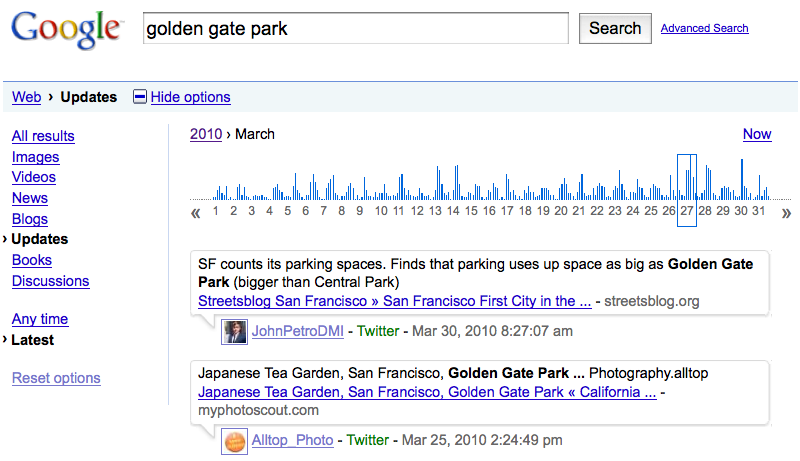
In related news, Stone announced a partnership with Google, introducing a new service called Google Replay. Replay “lets you relive a real time search from specific moments in time” with Tweets. In addition to viewing Tweets in an archived digital database at the Library of Congress, Replay is another “new way to revisit tweets related to historic events.” Right now the service only goes back a few months, but Stone promises it will eventually be able to access Tweets since Twitter’s inception in 2006. Google is rolling out the feature right now, and it will be made available globally within the next few weeks. For now, Google Replay can be accessed here. Try it out! Search a specific keyword and experience how events relating to it unraveled in time with Tweets.
[Via TwitterBlog; GoogleBlog]
Droid welcomes new family member: Droid Incredible by HTC

Say hello to Droid Incredible. It joins the Motorola Droid and HTC Droid Eris on Verizon Wireless. And it packs quite the punch: it’s powered by a 1GHz Snapdragon processor, features a 3.7 inch WVGA (480×800) AMOLED capacitive touch display, its got an 8 megapixel camera with dual LED flash, and it runs Android 2.1 with the latest HTC Sense overlay. Besides that, you’ll find the usual suspects like GPS, 3G, WiFi, and a 3.5mm headphone jack. It goes on sale with VZW on April 29 for $199.99, after a $100 mail-in rebate and a 2-year agreement.
Essentially the Droid Incredible is an updated version of the Nexus One, a phone that is currently only available for T-Mobile (but it’s supposedly come to Verizon later this month). Its got the same processor but a better camera. The significant difference lies in the software. While both phones are 100% Android, the Droid Incredible’s got the HTC Sense UI built on top of it, allowing for a bit more UI customization. If you’re a VZW customer, the Droid Incredible just became the best Android phone to get; that’s of course if you don’t mind the lack of a physical keyboard. If that’s a necessity, the orignal Droid (which was recently upgraded to Android 2.1) is the one for you. Full PR after the break.
[Via Engadget]
Continue reading Droid welcomes new family member: Droid Incredible by HTC
Google knows how to celebrate April Fools like no other

As I am sure many of you noticed today, Google changed its name to Topeka. But why, you ask? Well because the town of Topeka, Kansas changed its name to Google for the month of April. Topeka, Kansas is one of many communities that have entered a pool of contestents to vie for a fiber-based 1 gigabit broadband network to be provided by Google sometime in the near future. To get Google’s attention, Topeka Google’s Mayor Bill Bunten changed the town’s name and this is how Google pays it forward. Though it’s quite a gesture of gratitude, Google has this to say: “We want to be clear that this initiative is a one-shot deal that will have no bearing on which municipalities are chosen to participate in our experimental ultra-high-speed broadband project, to which Google, Kansas has been just one of many communities to apply.” And that’s why you see Topeka at www.google.com today.
“Google Translate for Animals” does just what you think an app with that name would do. Check it out in action in the video above.

The latest addition to YouTube is TEXTp, a text-only mode way of watching (most) YouTube videos. Once you flip the switch (found in the same place to select SD/HD modes) the YouTube video will playback in ASCII code, or a dumbed down jumble of letters and numbers. It’s pretty neat! The Lego Matrix stop motion video was made to be dressed in ASCII code, and Trololo (the Creepy La-La-La Guy) looks downright funky.
Google on the new addition: “TEXTp is the result of months of intense transcoding efforts by our engineers, who toiled for weeks to ensure that a large chunk of videos on the platform could be reduced to their most basic elements.” “For every person who selects TEXTp and keeps it on while you watch a video, you save YouTube $1 a second, resulting in potentially billions of dollars of savings for us.”
Head over to YouTube to check out your favorites in TEXTp mode, or add append &textp=fool to the end of any video URL to enable the feature. This better not be a one-day deal, Google!
And lastly there’s the new Google Wave wave notifications. They’re real time, real life notifications from a human male in a lab coat who literally waves at you when your Wave account receives a new message. To enable the new notification system, access the the drop down menu that appears in the Inbox Navigation panel. There you can choose from four levels of loudness: Silent, Medium, Loud or Vibrate. Now see what it’s all about in the video above.
Google, don’t be evil
Google is such a massive company that is all of sudden starting to sink its sharp teeth into so many of our services (search, cell phones, computers, maps, video, and so on). And as a result, privacy concerns have become a serious issue. This short animated video breifly delves into the world of all things Google and shows us that Google controls a lot more than we may think.
[Via Gizmodo]
Google responds to user feedback, makes Buzz a bit more private
![[new_Buzz_startup.png]](http://1.bp.blogspot.com/_JE4qNpFW6Yk/S3c5K4C8M0I/AAAAAAAAAeI/0rlaWcLLGrY/s1600/new_Buzz_startup.png)
As soon as the announcement and release of Google Buzz hit the masses, users quickly recognized a “security flaw” in the service. Google shares the final diagnosis like this: “In particular there’s been concern from some people who thought their contacts were being made public without their knowledge (in particular the lists of people they follow, and the people following them). In addition, others felt they had too little control over who could follow them and were upset that they lacked the ability to block people who didn’t yet have public profiles from following them.” So what have they done to combat contact privacy issues?
1. More visible option to not show followers/people you follow on your public profile
2. Ability to block anyone who starts following you
3. More clarity on which of your followers/people you follow can appear on your public profile
In addition to these changes, Google has also revamped the “start-up experience,” the initial ‘Welcome to Google Buzz’ screen. An auto-suggest model replaces the auto-follow model, allowing the user to pick and choose who they want to follow instead of Buzz automatically adding their contacts and chat buddies to their follow list. Also, “If you don’t want to share the lists of people who are following you and people you are following publicly on your profile, you can opt out at any time from the [new and improved] edit profile page.” Some other changes include: “Buzz will no longer connect your public Picasa Web Albums and Google Reader shared items automatically” and now there’s a Buzz tab in GMail Settings where “you’ll be able to hide Buzz from Gmail or disable it completely.” All these changes in its first week, it’s quite impressive; Google is definitely taking to heart loud user feedback. And all of this seems to be resulting in a better Buzz experience so far.
Google Buzz is Twitter on steroids

Google’s latest foray into the social networking business has everyone atwitter; so what’s all the buzz about? Google Buzz is a new way to share updates with friends. It goes beyond the standard “status update” from Facebook and breaks free from a 140-character tweet from Twitter, allowing you to quickly and easily share content across the Internet. Buzz is built into Gmail. If you have a Gmail account you are already set up for the service; your current list of contacts and people you chat with the most automatically become your followers. That last word strikes a familiar chord, doesn’t it? Buzz is very similar to Twitter; you follow people, people follow you, you post updates, and so on. What makes it different (and so much more expansive) is that there’s no character limit and the means of interaction with others is much more fluid. It fosters greater interaction with the ability to share links, photos, and video. YouTube videos can be embedded right into posts, along with pictures that can be viewed in full size and resolution. Besides sharing your own information, you will be alerted about new posts from followers and their group of followers; Buzz recommends posts from people you’re not directly following to promote a growing community of new friends and acquaintances. @-responses are supported, allowing you to specifically address a friend’s post. You also have the option to connect Buzz to other accounts like Picasa, Flickr, Google Reader, and Twitter and spread your posts, pictures, and breaking news that way. And don’t worry–you have the option to keep things private among friends or public with the Buzz community.
Google Buzz should be fully integrated into everyone’s Gmail account by now. You’ll notice a new small tab located under the Inbox tab labeled Buzz. Now what if you’re away from the computer and still want to buzz about stuff? Google’s created Buzz for mobile and it’s got some intruiging features. What’s unique about posting on your phone is that Buzz uses location-based services to pinpoint exactly where you are when you post something, allowing your followers to find you on a map. Tagged locations do away with long/lat numbers and display the actual names of places instead. There are four ways to access Google Buzz on your cell phone. (1) On an iPhone or Android phone go to buzz.google.com to access a Buzz web app; it has two views: “‘Following’ view shows buzz from the people you follow, just like Google Buzz in your Gmail; ‘Nearby’ view shows public buzz that has been tagged with a location near you, and might be from people you don’t follow. From Nearby view, you can also select a specific place from the list of nearby places and view posts attached to that place.” (2) Buzz on Google Maps for mobile, available only on Android phones, adds a new Buzz layer to the Maps application and “allows you to see buzz near you or anywhere on the map. You can post public buzz directly from the layer, and even attach a photo from your phone.” (3) Buzz Shortcut from Google.com allows any cell phone with a browser to access Buzz. (4) The Google Voice application, available on Android phones in the quick search widget and on iPhones in the Google Mobile App, “allows you to post buzz without typing anything. Just say ‘post buzz,’ followed by whatever you’d like to post.”
Is Google Buzz going to be a success? Will it catch on with the masses a la Facebook and Twitter? Buzz surely has the potential to replace Twitter as a social networking tool. At its core, Buzz is all about “start[ing] conversations about the things you find interesting” and it does it pretty well already. I agree with Mashable when they say “if Google Wave is the future, Google Buzz is the present.” The Google Wave beta made heads tilt in confusion, and Google thinks Buzz is an appropriate stepping stone to it. Buzz goes beyond email and IM but it does not overstep its boundaries (aka the craziness that is Wave). Thing is, Buzz does not feel like a transition service because it comes off as Twitter on steroids–something we’re used to, just beefier. Buzz is already making noise; today Facebook and AOL have joined forces to allow IM users to chat with Facebook friends over the AIM client. And Twitter should be scared, too; their 140-character limit and lack of expanding services may start to wear thin with Buzz lurking around the corner. A potential issue for some may arise in the fact that Buzz requires Gmail sign up but to these naysayers I say so what? Gmail is the best Internet email client out there anyway; now’s a better time than ever to jump on the bandwagon and join the Gmail community. Because that’s what it’s becoming thanks to Buzz–one giant place to share the things you find interesting with others.
Google Buzz in Gmail, for mobile, and the launch event can be found in video form after the break, you know, if you’re into that stuff.



