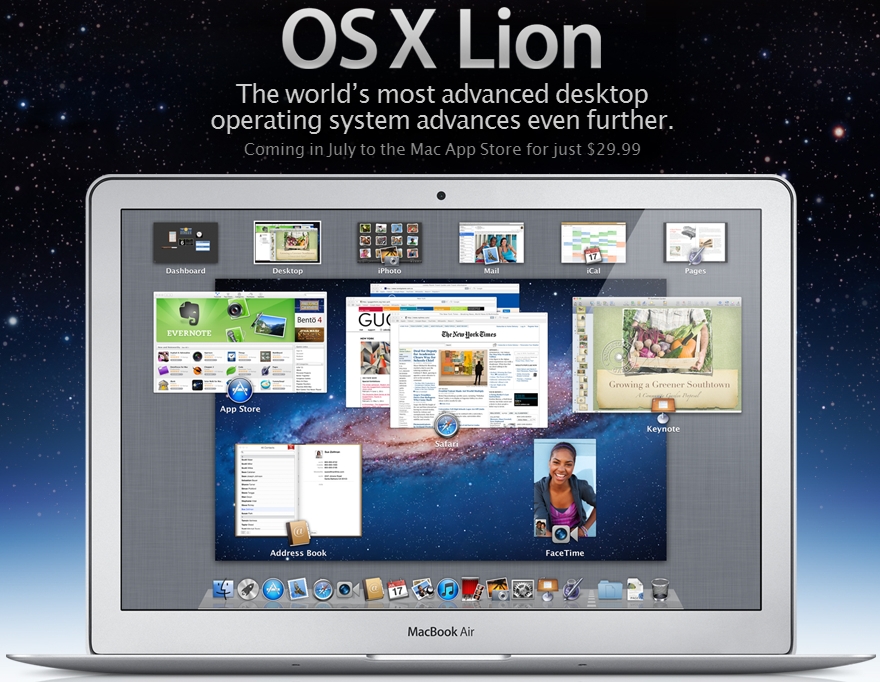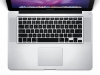A couple months after updating the MacBook Pros, Apple has gone ahead and reinvigorated their MacBook Air and Mac mini products. The thin-and-light ultraportable notebook now boasts faster Intel Core i5 and i7 processors, the high-speed Thunderbolt I/O port, and a backlit keyboard. The 11-inch model is available in two customizable SKUs. The base $999 model packs a 1.6GHz dual-core Intel Core i5 processor, 2GB of memory, 64GB of flash storage, and Intel HD Graphics 3000. The $1,199 model upgrades the memory to 4GB and the flash storage to 128GB. Moving along to the 13-inch model, two additional SKUs are offered. The $1,299 model features a 1.7GHz dual-core Intel Core i5 processor, 4GB memory,128GB flash storage, and Intel HD Graphics 3000. The $1,599 model upgrades the flash storage to 256GB. Certain models can be customized to feature Intel Core i7 processors (up to 1.8GHz) and upgraded flash memory (up to 256GB). The new incredibly thin MacBook Air measures 0.11-inches at its thinnest point and 0.68-inches at its thickest. Apple claims it is is up to twice as fast as the previous generation thanks to the upgraded Intel processors. The 11-inch model (at 2.38 pounds) provides up to 5 hours of battery life, while the 13-inch model (2.96 pounds) offers up to 7 hours of battery life. It comes with a full size backlit keyboard and an improved glass Multi-Touch trackpad. Ports include MagSafe for power, 2 USB 2.0, headphone jack, Thunderbolt, and an SD Card slot (on the 11-inch model only). WiFi 802.11n and Bluetooth 4.0 are included; the USB Ethernet Adapter ($29) can be purchased separately. Note that the $999 MacBook Air is the base laptop Apple offers today; the white plastic MacBook has been discontinued.
Like the newly enhanced MacBook Air, the Mac mini is speedier and packs Intel Core i5 and i7 processors and the Thunderbolt port. Additionally, graphics can be upgraded to AMD Radeon HD. Three SKUs are offered. The base $599 model comes with 2.3GHz dual-core Intel Core i5 processor, 2GB memory, 500GB hard drive, and Intel HD Graphics 3000. The $799 model upgrades the processor to 2.5GHz dual-core Intel Core i5, the memory to 4GB, and the graphics to AMD Radeon HD 6630M. These two SKUs can be customized to feature upgraded memory (up to 8GB) and hard drive space (up to 750GB); the pricier SKU can be configured with a 2.7GHz dual-core Intel Core i7. The third and final SKU is the Mac mini with Lion Server and its specs include: 2.0GHz quad-core Intel Core i7, 4GB memory, Dual 500GB 7200-rpm hard drives, and Intel HD Graphics 3000 for $999; memory and hard drive capacities can be upgraded. Ports include Gigabit Ethernet, Firewire 800, HDMI, Thunderbolt, 4 USB 2.0, SDXC card slot, and audio in/out. WiFi 802.11n and Bluetooth 4.0 included. Notice that I haven’t mentioned anything about the Superdrive; that’s because Apple’s decided not to include a CD/DVD drive in the new Mac mini. A bold move if you ask me. BYO keyboard, mouse, and display.
Speaking of displays, in addition to updating their computers Apple has also given their Cinema Display a minor refresh. The newly branded 27-inch Thunderbolt Display features the 16:9 edge-to-edge glass design, a 2560 x 1440 resolution with IPS technology (that is, an ultra wide 178 degree viewing angle), and it’s the world’s first display to include the Thunderbolt I/O port. The display also includes includes a built-in FaceTime HD video camera for video conferencing, a 2.1 speaker system for high quality audio, an integrated MagSafe charger to keep Mac notebooks charged, three USB 2.0 ports, one FireWire 800 port, and one Gigabit Ethernet port. The cost is $999.
All three products–the MacBook Air, Mac mini, and Thunderbolt Display–are all available today. The new computers come preinstalled with Apple’s latest and greatest operating system Mac OS X Lion. Get a closer look at everything in the galleries below. Official PR sits after the break.
[Via Apple] Continue reading Apple refreshes MacBook Air, Mac mini & 27-inch display →