According to a recent study conducted by the World Health Organization’s International Agency for Research on Cancer, the radio frequency electromagnetic fields produced by cell phones are “possibly carcinogenic to humans.” Ultimately it was concluded “that there could be some risk, and therefore we need to keep a close watch for a link between cell phones and cancer risk.” The folks over at Funny or Die simply couldn’t help themselves upon hearing this news and the following “iPhone No Cancer Commercial” was created. When you think about it, their conclusions are quite sound.
Category Archives: Technology
Windows 8 unveiled

Today Microsoft unveiled the next version of Windows; internally it’s being appropriately referred to as Windows 8. Microsoft’s goal with this iterative update is to bring one unified Windows experience to all kinds of platforms, including desktops, laptops, ultraportables, netbooks, and tablets. Note that this approach is fundamentally different from Apple’s; that camp separates Mac OS X and iOS as two different experiences and user interfaces–one is built around keyboard and mouse implementation, while the other is tailor-made for touch input. Microsoft says that the next version of Windows is being built with both methods of input in mind.
Take a look at the new Start screen pictured above. The Metro theme from Windows Phone 7 and hints of Windows Media Center should instantly be recognized here. The new Start screen replaces the classic Windows Start menu and is populated with live tiles. The tiles work in a similar manner to what you’d find on a WP7 device; they are in fact live and with an Internet connection provided they will always show up-to-date information such as notifications for email and weather reports. The Start screen is where apps will live, including Internet Explorer 10 which will feature fully touch-optimized browsing. Microsoft is going to provide developers with tools and APIs to create apps that can properly live inside this new touch-based environment. Standard web technologies such as HTML5 and Javascript will be the primary tools to make the magic happen.
During the demonstration Microsoft did not dive all that deep into the flashy new UI but here are a few things to know. When you power up a Windows 8 device you’ll see a lock screen that provides the date and time and some notifications; the lock screen background can be customized. Swipe up and you’ll be brought to the Start screen we’ve been discussing. Microsoft describes this customizable space as a “personal mosaic of tiles.” Every app you install to your device will exist as a tile. Click Weather and the app opens full screen. Multitasking is seamless. When multiple apps are open at once, simply swipe from the left to push background apps into the foreground. Switching from the browser to videos to pictures is extremely fluid and fast. Apps can also run alongside each other. For example, if you’re watching a video and want to check on your Twitter feed, a subtle swipe from the left will snap your Twitter feed to the left pane so you can check it out and continue watching your video simultaneously. If you’re on a tablet or slate device a virtual keyboard will reveal itself when it’s needed. A standard keyboard can be replaced by a “thumbs layout” that splits the keyboard in two and makes it more ergonomically friendly for tablet users whose hands are grasping the device from the sides. Also, no matter where you are a swipe from the right will show a pane consisting of Search, Share, Start, Connect, and Settings.
Ready for an unfortunate surprise? The new interface discussed here is, at its core, an OS skin of sorts. The regular Windows desktop and file system you’re used to exists behind the flashy overhaul. During the demonstration Microsoft Excel was initiated from the tile experience and was instantly opened inside the traditional Windows experience–desktop, Start menu, taskbar and all. Since Windows 8 will be a hybrid experience consisting of the new touch-based UI and the traditional Windows interface there will be a divide when it comes to app development; devs will have the option to make an app for the new space, the old space, or both. What’s neat, however, is that “flashy” apps can run alongside “traditional” apps. For example, you can have a Word document open and swipe in from the left a Twitter or RSS feed at any time. Also demoed was the ability to explore app content from multiple locations within the OS. For example, pictures can be viewed from the local file system, connected networks, and other apps on the system. The thought of running two distinct UIs at the same time is a bit scary, but at least Microsoft is doing its best to tie them together effectively.
And now let’s bring things full circle. As stated earlier, Windows 8 is meant to bridge the gap between desktop and mobile device, to create one seamless and connected experience across multiple platforms. Whether you’re using a keyboard and mouse or your fingers the next Windows will work. Apps will be designed from the ground up to be touch-capable (as is the OS), but Microsoft reassures that traditional keyboard and mouse input will work just fine. The upcoming OS will work with both x86 and ARM processors; Microsoft has teamed with NVIDIA, TI, and Qualcomm so far on that front. The company promises that hundreds of millions of developers will already know how to develop for it by the time it releases. Speaking of which, don’t expect to see Windows 8 running on your machine anytime soon. First Microsoft has to teach developers how to make apps for the new UI; this will happen at their upcoming developer event BUILD this September in California. At that time more details surrounding the upcoming OS will likely come out. Obviously a solid release window has not been announced yet, let alone a final name for the product. Microsoft let on that consumers and businesses should not anticipate a fall release.
That about does it for now. Essentially today’s unveil was just that–Microsoft lifted the curtains to reveal the flashy aesthetic of its new OS and showed how brilliantly it performs on tiny ARM processors. Hang tight, September is just three months away! Go on and jump after the break to watch a brief demonstration of Windows 8.
Twitter brings photos and videos to the forefront, improves search
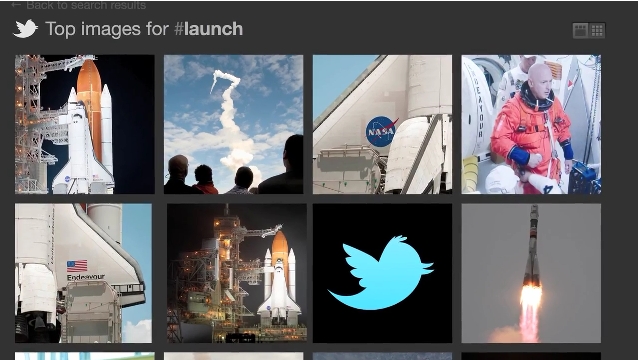
Hello Twitterverse! Today I have some exciting news to share with you. Twitter has teamed with Photobucket to introduce an integrated photo-sharing service for all users. The company will be releasing a feature that allows you to easily upload a photo and attach it to your Tweet directly within Twitter.com. Additionally you’ll be able to easily do this from all of the official Twitter mobile apps, too. If you don’t own a smartphone the company’s working with mobile carriers to figure out a way to send photos via text message. And here’s the best part. Twitter is rolling out “a completely new version of Twitter search” the brings tagged photos and videos into the mix. For example, if you upload, attach, and tweet a picture from a shuttle launch and include the hashtag #launch, you will be brought to all of the most buzzed-about tweets, pictures, and videos relevant to that specific hashtag. Relevant and expansive photo and video clouds are just a click away. In addition, the revamped search engine promises to deliver more relevant Tweets when you search for something or click on a trending topic.
So when can you expect to see all these new features hitting the social network? The improved search engine is being rolled out today, the Twitter.com photo upload service will make its way to users over the next several weeks, and the mobile apps will see an upgrade that’ll bring these enhancements “soon.” Jump after the break to see the new search+photo services in action.
[Via Twitter] Continue reading Twitter brings photos and videos to the forefront, improves search
NVIDIA previews the future of mobile gaming with quad-core “Kal-El” processor
In this simple game named “Glowball” chip manufacturer NVIDIA demonstrates the bright future of mobile gaming by highlighting the world’s first mobile quad-core processor codenamed “Kal-El.” It’s a quad-core processor with a 12-core NVIDIA GPU that supports 3D stereo and allows for true dynamic lighting rendered in real time and brings more interactivity to a 3D environment. Watch the stimulating demo above to get a sense for the breathtaking games that will one day make it to our iPads and other mobile devices.
[Via NVIDIA]
Nintendo drops DS Lite to $99, paints popular games Mario-red

The Nintendo DS Lite just got a tad cheaper. Effective June 5 the DSi predecessor will drop about $30 and sell for a low $99.99. Ninty boasts that “more than 48.9 million systems in the Nintendo DS family have sold in the United States alone.” The new price point will only force that number to increase in time. And if you think that’s impressive, check this: according to Nintendo “thirty-one Mario games have topped sales of more than 1 million units since 1995, more than any other franchise. Through the end of March 2011, more than 262 million games in the core Super Mario series have sold worldwide.” To celebrate Mario’s popularity, the company has hand-picked six Mario-themed DS games to receive new red packaging and they are New Super Mario Bros., Mario Kart DS, Super Mario 64 DS, Mario & Luigi: Bowser’s Inside Story, Mario vs. Donkey Kong: Mini-Land Mayhem! and Mario Party DS. Unfortunately there is no discount being applied to these games; the new coat of paint is simply there to “make it easier than ever for consumers to identify these hit titles in stores.” Full PR after the break.
[Via Nintendo] Continue reading Nintendo drops DS Lite to $99, paints popular games Mario-red
Apple teases iOS 5 and iCloud service days before WWDC; iWork comes to iPhone & iPod touch

This Monday, June 6 Steve Jobs and company will take the stage at the annual Worldwide Developers Conference. It had previously been hinted that Apple would be diving into the worlds of iOS and Mac OS at the event, but now thanks to a brief but promising press release we know this: Apple will be unveiling the eighth major release of Mac OS X called Lion, the next version of their mobile operating system dubbed iOS 5, and iCloud, “Apple’s upcoming cloud services offering.” All signs point to the company demonstrating a music locker service similar to Google and Amazon’s recent offerings, but this is Apple and you know Jobs has something magical up his sleeve. Per usual, keep it here for the breaking news come Monday. Though it might not feature the next iPhone, this keynote looks like it’ll be a memorable one. Apple–to the cloud! Full PR after the break.
In related Apple news, the iWork suite is now available for all iOS devices. Pages, Keynote, and Numbers can now be installed and run on iPhones and iPod touches, in addition to the iPad. Specifically they are universal apps that run on iPad and iPad 2, iPhone 3GS and iPhone 4, and iPod touch (3rd & 4th generation). They sell for $9.99 in the App Store, and if you currently own one or more of the apps on your iPad you can port them over to your other iOS device(s) for free. PR goodness after the break.
[Via Apple] Continue reading Apple teases iOS 5 and iCloud service days before WWDC; iWork comes to iPhone & iPod touch
Google is ready to infiltrate your wallet

This week Google announced their newest vision of the future. “Make your phone your wallet.” On the surface, it’s that simple really. Google wants to improve the overall shopping experience and make transactions more streamlined for consumers and businesses alike. In essence, consumers will be able to run the Google Wallet app on their smartphone and use it to store credit card information on the device. Built-in NFC (near-field communication) technology, people will simply tap their phones on compatible readers at retailers and in seconds a transaction can take place. No fiddling for cash or plastic cards. In addition, Wallet will be integrated with Google Offers. If you sign up for Offers today (a Google service that is currently in beta), you will receive a new offer–deals on products and services at local or online businesses–in your inbox. Offers can also be manually searched for and saved in your Google Account. Accumulated offers are automatically synced with Google Wallet; so if you have an offer at Subway to save money on a sandwich, during your checkout the offer will instantly be applied during the transaction. It’s all seamless. In addition to storing credit cards and offers, Wallet can also save loyalty cards and gift cards that can then be used at matching retailers. Wallet will automatically redeem offers and earn loyalty points for consumers at checkout. Worried about security? Google says that all credit card information is securely stored on devices and Wallet enforces a PIN to be entered upon every transaction. Also, the required NFC antenna in phones is only activated when the screen is powered on so if you’re walking down the street with your phone sleeping in your pocket the secured data cannot be tampered with (and remember, a PIN is required to access the data).
Next let’s talk about partnerships. As you should know, Google is all about open ecosystems so their ultimate goal is to make the Wallet and Offers services ubiquitous in the retail space. But you have to start somewhere, right? The search giant has partnered with Citi Mastercard, First Data, Sprint, and a handful of retailers including Subway, Macy’s, Walgreens, and Toys ‘R Us to begin their field testing in San Fransisco and New York. At first the Google Wallet app will only work on the Nexus S 4G, the NFC-equipped Sprint smartphone. As NFC starts to expand to more devices, Google is open to bringing the app to more devices in the future. They even went on to say they’d be willing to share the app with other OS makers including Apple and RIM. It was specified that phones without the NFC chip can utilize Wallet so long as they have an NFC sticker ’round back. Google plans to release the app into the wild on a broader scale sometime this summer.
Here are a few more details that came out of the announcement. Initially the app will only accept Citi MasterCard or Google Prepaid Card; the latter can be funded from any of your existing plastic credit cards. Google Wallet will immediately be accepted at the hundreds of thousands of PayPass-enabled retailers nationally and globally. All consumers have to do is tap their phone to a PayPass terminal and the transaction will take place, available offers used and loyalty points acquired. For more information, check out the full press release after the break as well as video testimonials from the launch partners.
As is usually the case with Google, this is just the beginning. The company envisions a future where Wallet “will be the one thing that holds everything you need to carry” including boarding passes, tickets, ID, and even keys. It’s a future we’ve all been anticipating. Google’s dreaming big here, and it all starts with forcing commerce to fully trust and embrace the information highway. Unlike Google’s failed social service, Wallet might just be the wave of the future.
[Via Google 1, 2] Continue reading Google is ready to infiltrate your wallet
Sony intros wireless stereo headset for PS3 users

Is that minuscule Bluetooth headset Sony outed in November not good enough for you? Sony has invented a heavier duty headset for the audiophile living in all of us. The official PS3 Wireless Stereo Headset features 7.1 virtual surround sound that “lets you hear all the minor in-game audio clues clearly” and was “designed with comfort in mind for hours of gameplay.” The cans, which also feature a retractable mic, connect to the console via the included USB Wireless Adapter. Volume controls and microphone mute are easily accessible on the headset itself, and gamers will see “on-screen headset status updates” that provide battery status. The headset goes on sale this September for a cool $99.99.
[Via PlayStationBlog]
Barnes & Noble announces new Nook, “the simple touch reader”
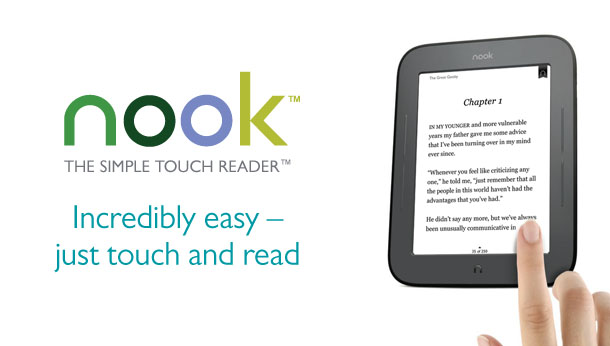
Today Barnes & Noble unveiled a new addition to their e-reader family. The all-new Nook “the simple touch reader” is noticeably small and ultra-light. It packs a 6-inch E Ink Pearl touch display and weighs only 7.48 ounces. Its package is 35 percent lighter and 15 percent thinner than the original Nook (WiFi), and its no-glare display offers 50 percent more contrast. It features a soft-touch rubber back that B&N says makes the reading experience all the better. The battery life is phenomenal; with WiFi turned off the new Nook will last for up to 2 months on a single charge. Equally impressive is that the new Nook offers 80 percent less flashing than other e-readers; page turning on an e-ink screen is normally a headache-inducing activity, so we should all be happy that B&N is doing all they can to combat the “flashing” issue. The company also outlined the new Fast Page feature which allows readers to jump to various sections of a book at ease. Readers will also be privy to the number of pages left to go in a book. The new Nook runs Android 2.1, boasts 2GB of storage that can be expanded with use of the microSD slot, and is WiFi-capable. A 3G model is not being offered at this time. The tiny Nook goes on sale June 10 for an acceptable $139 at B&N, Best Buy, Walmart, Staples, and Books-A-Million. It is up for preorder today. Full PR after the break. Head over to the source link to see the new Nook in action.
[Via Engadget] Continue reading Barnes & Noble announces new Nook, “the simple touch reader”
Windows Phone Mango update to bring over 500 new features this fall

Today Microsoft previewed the next major release of Windows Phone. Codenamed Mango, the update will bring more than 500 new features to the growing platform. It aims to make the mobile operating system “smarter and easier” by injecting new life into the communications, apps and Internet experiences. In order, shall we?
Communications: (1) Deeper social network integration: In addition to Facebook, Twitter and LinkedIn feeds are now integrated into contact cards. (2) Threads: Now you can easily switch between SMS, Facebook chat and Windows Live Messenger within the same conversation. In other words, conversations can be had across various messaging platforms. For example, if you begin a conversation with friend at home over Facebook chat you can continue this conversation when you’re on the go via SMS and the back-and-forth banter will be streamlined in the same conversation window. (3) Groups: You can group contacts into personalized Live Tiles to see your friends’ latest status updates from the home screen and quickly send a text, email or IM to a whole group. For example, you can create a “family” group and store your parents and siblings inside a Live Tile. From there you can easily converse with them under one roof or check their social status updates. (4) Linked inbox: Now you can see multiple email accounts in one linked inbox. Also, email now supports threading and calendar Facebook events. (5) Hands-free messaging: Built-in voice-to-text and text-to-voice support enables hands-free texting or chatting. If you’re listening to music and receive a text the phone will read the incoming message aloud to you. Then you can speak a reply and the phone will convert your speech into text and send it off.
Apps: (1) Multitasking: It’s been a long time coming–with Mango you can quickly switch between apps in use and allow apps to run in the background. (2) Improved Live Tiles: Live Tiles pinned to the home screen can hold more information and allow you to get real-time information from apps without having to open them. For example, if there’s an HDTV you’ve been saving up for you pin a Best Buy product page to your home screen and it will live there as a dynamic Live Tile. Instead of just sitting there as a simple bookmark, the Live Tile will animate and inform you when the TV is in stock and how far away it is for pickup. (3) App Connect: Apps can be tied tightly together to search results and Hubs to make for a smarter and more intuitive experience. For example with Bing Vision (more on this below) you can scan a book, see information about it, and with a single tap jump into the Amazon Kindle Store and purchase the book there and start reading.
Internet: (1) Internet Explorer 9: The updated browser supports HTML5 and full hardware acceleration. Unfortunately Flash and Silverlight support still isn’t here yet. (2) Local Scout: This new integrated service provides “hyperlocal search results” and recommends nearby restaurants, shopping and activities in an easy-to-use guide. When you enter Bing search, you can click the new Scout icon, the phone will automatically determine your location, and then it will provide you with information directly related to where you are instantly. Data is separated into the following categories: eat+drink, see+do, shop, favorites, and highlights. (3) Bing Vision: Also in Bing search you will find the icon for Bing Vision, another new integrated experience that allows you to capture a tangible product and get more information about it. It’s like Google Goggles, but it’s limited to barcodes, QR codes, book, DVD, and music covers. What’s neat is that the decoding process is nearly instant. Once you’re inside Bing Vision, the phone’s camera is turned on and all you have to do is point it at a product and results are revealed (pricing, availability, and relevant apps to learn more about the product at hand). (4) Quick Cards: When searching for a product, movie, event or place in the browser, you will see a quick summary of relevant information, including related apps, presented to you. For example, if you search “Pirates of the Caribbean” you will be presented with movie times at local theatres, plot synopsis, a means to purchase tickets, etc.
With Mango Microsoft plans to expand the Windows Phone ecosystem through new partnerships with Acer, Fujitsu, and ZTE and support for additional languages. The following handset manufacturers are confirmed to deploy Mango devices: in addition to the aforementioned new partnerships, Samsung, LG, HTC, and Nokia. That’s right, the first batch of Nokia phones following Microsoft’s strategic alliance with the Finnish company will run the Mango update. Developers will soon be able to get their inventive hands on the free Windows Phone Developer tools featuring Mango (within the next 24 hours, Microsoft promises). And when can consumers expect to see the update hit their Windows Phones? It pains me to say that Microsoft plans to unleash Mango as an over-the-air update this fall. Why the dreadful wait? Beats me. At least fragmentation is being avoided. Microsoft says that all existing Windows Phone 7 devices will receive the update in due time, and all future handsets will come loaded with the latest version on board.
Jump after the break to watch Microsoft’s Joe Belfiore demonstrate a bunch of the new features described here. As exciting and forward-looking as they may be, the wait until autumn is a wrench in the system. By the time Mango is released who knows what kind of magical dust will be spewing from Apple’s latest creation that will be iOS5.
Update: A curious commenter asked about copy and paste functionality. This long-awaited feature was added to Windows Phone 7 back in late March under the update codenamed NoDo. It goes without saying that it will carry over to all devices that receive the Mango upgrade.
[Via Microsoft] Continue reading Windows Phone Mango update to bring over 500 new features this fall
3D head-tracking comes to iOS
i3D is now available in the App Store! But what is it? It’s a simple app that takes advantage of the Head-Coupled Perspective, or HCP, to track the face of a user in real time. The app makes your iPhone, iPad, or iPod touch’s front-facing camera lock into your face and updates the perspective of a 3D scene accordingly. The app relies solely on head-tracking; the built-in accelerometer and gyroscope are not utilized. The developers note that HCP “does not create a stereoscopic display. It provides a kind of monocular 3D display: the same picture is seen by both eyes. In the future, it might be combined with a stereoscopic display for a better 3D effect.” The app comes preloaded with several 3D scenes for you to experiment with. It’s free, so there’s no reason not to try it out. Sure, i3D is a glorified demo of sorts but hopefully such experimentation will one day lead to full-fledged games that take advantage of the 3D illusion.
Verizon picks up Droid X2, Xperia Play, and first Windows Phone 7 handset

The month of May is a big one for Big Red. Shortly after introducing the 4G-powered Droid Charge in late April, Verizon Wireless is adding three more intriguing smartphones to its arsenal. First up is the long-awaited successor to the Droid X, the appropriately titled Droid X2. This Droid packs a giant 4.3-inch scratch-resistant and anti-reflective qHD display and a speedy dual-core 1GHz processor–this is the first VZW phone to carry such a chip. Other specs include an eight megapixel camera with autofocus and HD video capture (a front-facing cam is noticeably absent here), HDMI output, and mobile hotspot capabilities with up to five WiFi-enabled devices. The X2 will come preloaded with Android 2.2, and the carrier promises an upgrade to 2.3 is coming soon. It lands on Verizon this Thursday the 26th of May at the usual $199.99 price point under a new two-year contract.
Let’s breeze through handset #2. We already know all about the Xperia Play, aka the “PlayStation Phone.” The phone released earlier this spring internationally, and come May 26 the PlayStation Certified Android 2.3-powered device will be available for US consumers for $199.99. It will come preloaded with seven game titles including Madden NFL 11, Bruce Lee Dragon Warrior, Asphalt 6: Adrenaline, The Sims 3, Star Battalion, Crash Bandicoot, and Tetris. Available for preorder today. Read all about Sony Ericsson’s gaming-oriented phone right here.
So many firsts for Verizon, let’s recap: The Charge became the inaugural device to bring 4G speeds to the Droid brand, the Droid X2 is the carrier’s first dual-core phone, and Verizon is the first US carrier to offer the Xperia Play. And now there’s this: later this month HTC’s Trophy drops on Big Red to become the first Windows Phone 7 device to run on the nation’s largest network. Want specs? Got ’em. The ruggedly designed Trophy features a 3.8-inch screen, 1 GHz Snapdragon processor, five megapixel camera with autofocus and LED flash that captures 720p HD video, 16 GB onboard storage, 802.11 b/g/n WiFi, and SRS WOW HD surround sound built in. The world phone’s loaded with Microsoft’s Metro-infused OS and HTC’s customizable Hub. On sale May 26 for $149.99 after a $50 mail-in rebate and if you climb aboard Verizon’s ‘waves for 2 years, of course.