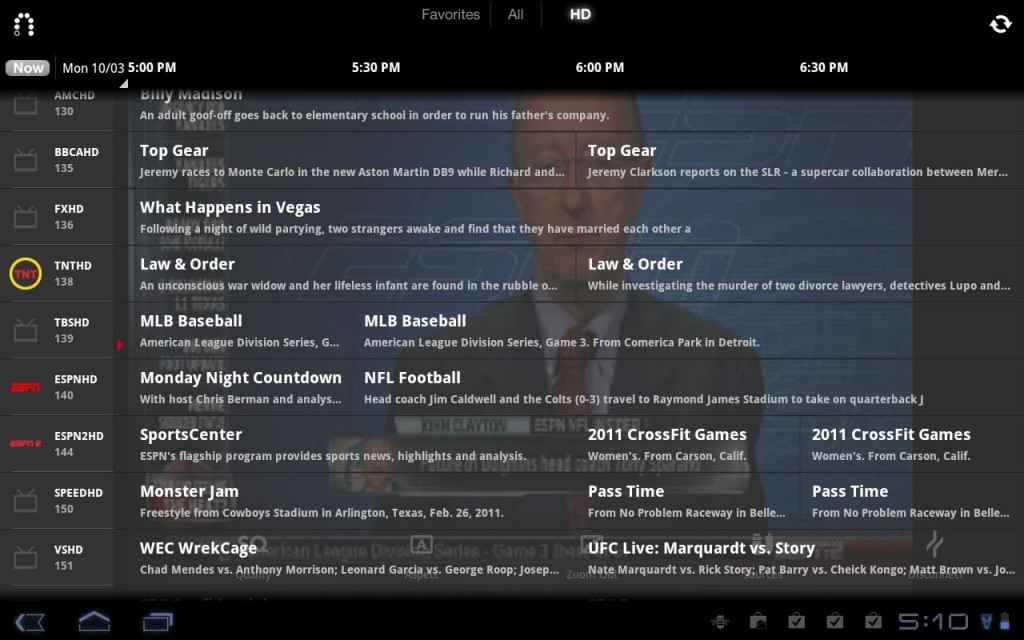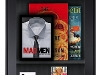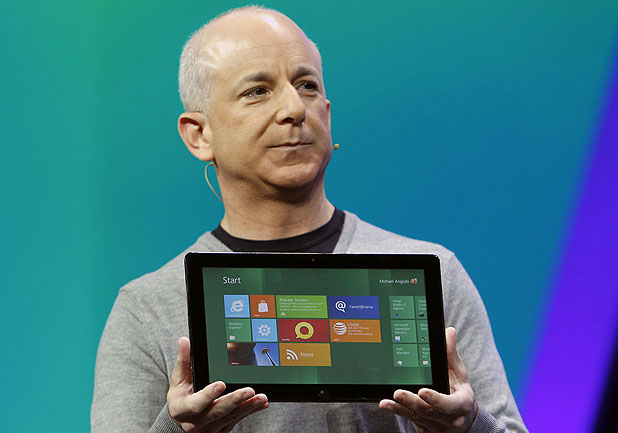On Tuesday newly appointed Apple CEO Tim Cook hosted a press event to launch the next iPhone and detail the new version of iOS and the upcoming iCloud service. Breakdown, commence.
iPhone 4S
The successor to the iPhone 4 is not the iPhone 5; it’s the iPhone 4S. It serves as an incremental upgrade to its predecessor much like the iPhone 3GS was to the iPhone 3G. The exterior design of the handset remains the same; the changes can be found on the inside. The 4S packs the same processor originally designed for the iPad 2: Apple’s dual-core A5 chip. The company says that users can expect speeds up to 2X faster than the previous iPhone. In addition, the 4S also contains a new dual-core GPU that renders graphics up to 7X faster than the iPhone 4. At the keynote games developer Epic previewed Infinity Blade 2 (out December 1) and it looks magnificent.
After speed, Apple went on to upgrade the device’s camera. The 4S sports a new 8 megapixel camera. The sensor has 60 percent more pixels allowing users to shoot 3264 x 2448 photos with crisp detail. CMOS backside illuminated allows for 73 percent more light, a hybrid IR filter allows for better color accuracy and uniformity, a five element lens setup allows for 30 percent more sharpness, auto white balance has been improved by 26 percent, and a larger f/2.4 aperture is now featured. Also, the Camera app launches much faster and the shot to shot capability is twice as fast as before; it now takes 1.1 seconds to shoot your first photo and then 0.5 seconds for each additional shot. According to Apple’s research, these speeds blaze past the Android competition. And there’s this: the backside camera shoots video in full 1080p HD resolution and features real-time video image stabilization and temporal noise reduction helps in low light conditions.
The phone’s antenna system has also been tweaked. The dual-antenna design of iPhone 4 remains, but now it can intelligently switch between both antennas to transmit and receive data more efficiently. This results in the device’s ability to download data up to twice as fast as before (HSDPA performance: 14.4 Mbps down, 5.8 Mbps up) and you can expect better call quality. The 4S is a world phone, meaning GSM and CDMA technologies are built in and users can roam internationally on both networks.
And then there was the “one more thing…” Apple announced Siri, the device’s “intelligent assistant that helps you get things done just by asking.” With the iPhone 4, holding down the home button will prompt the phone to initiate the rather crude voice-activated menu where you can say things like “Call Home” or “Play Kanye West.” Siri takes this to an entirely new level of awesome. Apple designed Siri to “understand context allowing you to speak naturally when you ask it questions.” Here are some examples to help illustrate. You can ask Siri “What is the weather like today?” and it will display the current temperature with visual aid. Then you can ask for an “hourly forcast” and it will provide that information, too. You can also say things like “Wake me up at 6AM”, “Find me a great Greek restaurant in Palo Alto”, “Give me directions to Hoover Tower”, and “Schedule lunch at Friday on noon with John Smith” and Siri will answer you intelligently. It will access the clock app to set an alarm; it will search the ‘Net for Greek restaurants and sort them by Yelp customer ratings; it will launch Maps and provide directions; and it will look into your calendar and create events for you (if there’s an event that clashes with the new one you’re attempting to make, Siri will inform you about this and ask if you want to reschedule one of them). And the hands-free interaction doesn’t end there. Siri has access to many of the apps preloaded on the 4S. You can make Siri read aloud your text messages and emails and it’s also integrated with Reminders, Safari (“Search Wikipedia for Neil Armstrong”) and Wolfram Alpha’s database (“Define mytosis”). An information pane inside the Siri interface will provide users with a list of prompts they can use. And when you ask Siri “Who are you?” it’ll answer “I am a humble personal assistant.” Ha, try it! It also does dictation; a new mic icon is now part of the virtual keyboard. Siri is an iPhone 4S exclusive, and it works over WiFi and 3G. At launch it’ll remain in beta and support English, French, and German; Apple promises over time additional languages and services will be added.
The iPhone 4S, which will ship with iOS 5 and iCloud services, releases October 14 and is now available for preorder. It’ll sell in black and white flavors at the following price points: 16GB: $199, 32GB: $299, 64GB: $399, all with new two-year contracts of course. Additionally, Sprint joins AT&T and Verizon Wireless to become a carrier of the iPhone. (Note that the iPhone 4 will continue to sell at a new low price point of $99 (8GB) and the iPhone 3GS (8GB) can be picked up at no cost. When the 4S ships on the 14th it’ll release in the US, Canada, Austrailia, the UK, France, Germany, and Japan; on the 28th it’ll make it’s way to 22 more countries and by December 2011 it’ll sell in over 70 countries and with over 100 carriers. Apple claims this’ll be the fastest rollout ever for an iPhone.
iOS 5, iCloud, and iPods after the break. Continue reading Apple announces iPhone 4S, refreshed iPods, & provides release date for iOS 5 & iCloud →