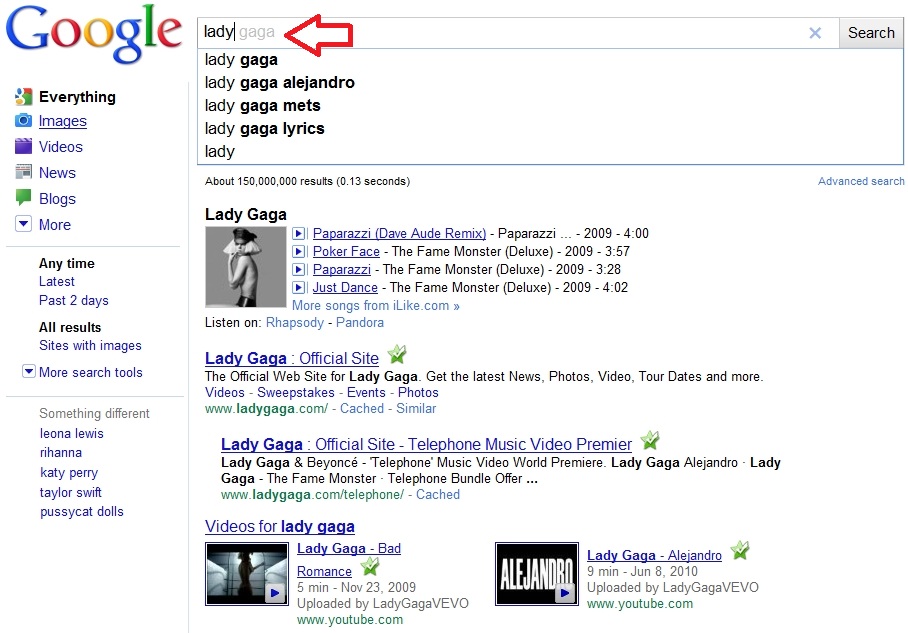
Today Google announced a new, innovative, groundbreaking feature for Search. Google Instant is predictive search; in other words, when you start typing a query into the Google Search bar, you will immediately be provided with results for the most likely search given what you have already typed. This is extremely smart and intuitive. Here’s an example. If you type the letter “w”, Search will instantly predict the rest of the query–in this case, “eather” appears in gray letters because Search guesses you are going to type the word “weather”. And since Search now has a predicted word to work with, results for “weather” will appear below the Search bar. Results include websites, images, and local weather reports–the standard fare when searching such a query. By typing a single letter, you can glance and scroll through search results, pretty extrodinary. There’s no need to hit enter or select the Google search button. Google calls it “search-before-you-type.” In addition to the predictions, Google is also touting dynamic results and scroll to search. The former feature is one you’re used to already; as you type a query Search displays relevant results in a drop down menu directly below the Search bar. As you move up and down this list highlighting various queries, Search will now provide you with results pertaining to the highlighted query in real time.
Google shares some interesting facts pertaining to the amount of time that is spend using search and how Google Instant will change all that.
- Before Google Instant, the typical searcher took more than 9 seconds to enter a search term, and we saw many examples of searches that took 30-90 seconds to type.
- Using Google Instant can save 2-5 seconds per search.
- If everyone uses Google Instant globally, we estimate this will save more than 3.5 billion seconds a day. That’s 11 hours saved every second.
Google Instant is currently being rolled out to Google domains in the US, UK, France, Germany, Italy, Spain and Russia. It is compatable with the following browsers: Chrome, Firefox, Safari and Internet Explorer 8. “Over the coming weeks and months” Instant will become “the core search experience” to users worldwide. If you live in the US and have a Google account, sign in and you will be granted access to Instant. Or click the try it now button here to go for a test run. Once Instant becomes the standard and you’re not feeling it, you can disable it in Preferences. Instant will make its way to mobile and the Chrome URL/Google search bar in the near future. Look after the break for a Google Instant Q&A plus some introductory videos.
[Via GoogleBlog; Google Instant]
Frequently Asked Questions
Q: Can I turn off Google Instant?
A: If you don’t want to see results as you type, you can turn off Google Instant by clicking the link next to the search box on any search results page, or by visiting your Preferences page.
Q: Where is Google Instant available?
A: Google Instant is starting to roll-out to users on Google domains in the US, UK, France, Germany, Italy, Spain and Russia who use the following browsers: Chrome v5/6, Firefox v3, Safari v5 for Mac and Internet Explorer v8. Please note, users on domains other than Google.com can only access Google Instant if they are signed in to a Google Account. We will continue to add new domains and languages over the next several months.
Q: Will Google Instant slow my Internet connection?
A: We anticipate that Google Instant will not slow your Internet connection, and we plan to automatically turn it off for very slow connections. Even though we are serving more results pages, the additional load this enhancement creates is very small when compared to other types of web services such as streaming video and online gaming. We’ve also worked hard to minimize the amount of data that is sent and received during the search process. For example, when rendering new results as you type, we only send the parts of the page that change, without updating the static elements, such as a the page frame around the results.
Q: I love Google for its simplicity and I usually know what I want to type. Is Google Instant just a distraction for me?
A: With Google Instant you don’t lose any of the functionality that you know and love about Google. If you want to type your full search term and hit enter, that still works just as it always has. Even for the experienced searcher, though, instant feedback can help you narrow in on the precise results you want, which may have taken several searches before. On top of that, we estimate that about half of your searches will be returned in net zero time because the results you want will appear before you finish typing.
Q: If an offensive or lewd word is a fraction of my query, will Google push these results in front of me as I type?
A: As always, we provide options to filter the content you see in search. You can choose to set SafeSearch to filter out explicit content, and parents can lock SafeSearch to the strict setting. In addition, autocomplete excludes certain terms related to pornography, violence and hate speech. Learn more about SafeSearch.
Q: Does this change impact the ranking of search results?
A: No, this change does not impact the ranking of search results.
Q: Is Google Instant available on mobile?
A: Google Instant is not yet available on mobile, but we plan to release it soon.
2 thoughts on “Google Instant: search “faster than the speed of type””