
Today Apple CEO Steve Jobs took the stage to announce a new lineup of iPods, the next version of iTunes, and a refreshed Apple TV. He also talked about the next two iOS4 software updates. Let’s dive right into it, shall we?
iPod shuffle: The redesigned fourth generation iPod shuffle brings back the clickable front-facing ring buttons (play/pause, previous, next, volume up, volume down) and keeps VoiceOver control (it speaks artist and song name, multiple playlists, and battery status in 25 different languages) and the back clip. It now supports playlists and Genius Mixes. The tiny sqaure casing includes the on/off/play in order/shuffle switch, a VoiceOver button, and a 3.5mm headphone jack for audio and USB charging. The battery holds up to 15 hours of audio playback. The shuffle will be available in 5 different colors (grey, blue, green, orange, and pink). A 2GB model will start shipping in one week for $49.
iPod nano: The redesigned sixth generation iPod nano does away with the click wheel and adds a 1.54 inch (240×240) multitouch display. It adopts the tiny iPod shuffle aesthetic; it’s even got the built-in back clip. It is 46 percent smaller and 42 percent lighter than the previous nano model. To navigate around the iOS-like touch interface, swipe left and right to access different pages of icons, up and down to scroll through lists, double tap to zoom in on photos (there is no pinch-to-zoom), and tap to access other areas. Any time you want to go back to the home screen simply tap and hold anywhere on the screen (there is no home button). You can even rotate the screen using two fingers. You can customize the pages of icons by touching and holding an icon down until it jiggles then dragging it to the desired position. Everything here should be very familiar to iPhone and iPod touch users; it’s all just miniturized. The home screen gives you access to playlists, now playing, artists, and Genius Mixes. Also available is an FM radio, Nike+, a clock, Voice Memo, and access to Photos, Podcasts, Settings, and music categorized by song, album, genre, and composer. The small enclosure includes a sleep/wake switch and volume up and down buttons on top and the 30-pin dock connector and 3.5mm headphone jack on bottom. It also has a built-in accelerometer and supports VoiceOver in 29 different languages. The battery holds up to 24 hours of audio playback. The nano will be available in 7 different colors (grey, blue, green, orange, pink, charcoal, and Product (RED)). 8GB ($149) and 16GB ($179) models will start shipping in one week.
iPod touch: The fourth generation iPod touch gets even closer in design and functionality to its iPhone cousin. The new touch features the same 3.5 inch (960×640) Retina Display, Apple A4 processor, back camera, and front-facing camera, and three-axis gyro sensor as the iPhone 4. The back camera shoots HD (720p, up to 30fps) video that can be edited on the device with simple trimming (included) or with more advanced editing (the $4.99 iMovie app now supports the iPod touch); it can also shoot stills. The front-facing camera can shoot stills and supports FaceTime chats over WiFi with other iPod touches and iPhone 4s. The external buttons and input/output holes remain the same: sleep/wake switch, volume up and volume down, the home button, 30-pin dock connector, 3.5mm headphone jack, build-in speaker and microphone. 802.11n WiFi, Bluetooth 2.1, Nike+, accelerometer, ambient light sensor are still there as well. The battery holds up to 40 hours of audio and 7 hours of video playback. The touch will be available in polished aluminium on black only. 8GB ($229), 32GB ($299), and 64GB ($399) will start shipping in one week.
iTunes 10, Apple TV, iOS4 after the break ::
iTunes 10: The next version of iTunes brings with it a slightly new look. One significant change is a new “hybrid” view. If selected your iTunes library will recognize which songs are packaged together by album name and display the album art in a column next to the songs in a particular album. Normally all of the songs in the same album simply list the album name repeatedly; the hybrid view replaces the repetition of words with the corresponding handsome album art. Also, Apple has finally decided to ditch the old iTunes CD logo for a fresh blue-hued icon.
Packed into iTunes 10 is Ping, “a social network for music.” Essentially it’s a mashup of Facebook and Twitter that allows you to discover and share music with friends and follow your favorite artists. When you sign up for a Ping account, you are given a profile page that prominently features a “recent activities” pane. This area is constantly updating with all kinds of information; you can see what your friends are listening to, what music they’ve purchased, and see what your favorite artists are up to. Songs, pictures, and video can be uploaded to this area. You can preview and download songs with a single click and comment on activities that pop up in the pane. Your profile page also includes personalized Top Charts that shows you what songs and albums your friends are listening to most. Professional artists are free to create “fan pages” for you to follow; their profile page will include artists they listen to, their recent activities, and links to purchase tour tickets provided by LiveNation. You can find friends and artists to follow by searching their name, email address, or through Facebook. (Update: Facebook is blocking Apple from using its Facebook Connect API; read the juicy details here.) Privacy settings are super simple with Ping. You can make your profile and recent activities as public or private as you like. You can make yourself completely searchable by all, or you can make it so that only a select group of friends or family members can search and follow you. Ping is free to use and is accessable in iTunes 10; it’s coming to the iPhone and iPod touch (it’ll be located within the iTunes Store app) when iOS 4.1 releases next week.
Next up is AirPlay. Apple has dumped the name AirTunes for AirPlay. Why? Because iTunes is now capable of streaming not just music but also photos and video. AirPlay allows you to stream over WiFi (or ethernet connection) content from your PC or Mac to any iOS device (iPad, iPhone, iPod touch) and third party speaker docks, AV receivers, and stereo systems that may reside in your home. Early partners include Denon, Marantz, B&W, JBL, and iHome. AirPlay-enabled speakers with graphical displays can show song titles, artists, album names, elapsed and remaining time, and album artwork. More on AirPlay’s awesome capabilities in the next section.
iTunes 10, along with Ping and AirPlay, is available today in a free download.
Apple TV: The refreshed Apple TV is tiny, cheap, and oh-so-much more functional. The tiny matte black box is 80 percent smaller than the previous generation and it manages to stay cool and quiet without a fan. It is powered by Apple’s A4 chip and features the following ports in the rear: power, HDMI, Ethernet, optical audio, and micro-USB (for service and support only). 802.11n WiFi is built-in. Apple TV supports HD (720p) video and Dolby Digital 5.1 surround sound. There is no local storage here; all content is only accessable by streaming it over the air (or in “the cloud”). The advantage? Now you won’t have to worry about reaching a hard drive capacity.
The new interface includes the categories Movies, TV Shows, Internet, Computers, and Settings. Since there is no local storage, you cannot purchase content for keeps. You are restricted to renting movies and TV shows. HD and SD movies rent for $4.99 and $2.99, respectively. Once you purchase a movie you have 30 days to start watching, and once you press play the movie will expire in 24 hours time. Movie pages now feature customer reviews and ratings from Rotten Tomatoes. TV shows (from ABC and FOX) can now be rented in HD for the low, low price of 99 cents. Apple is hoping more networks jump on board with the new pricing scheme soon. Once you rent an episide you have 30 days to start watching, and once you press play the episode will expire in 48 hours time. There’s a new TV section called favorites; here you can organize your most watched shows and Apple TV will alert you if you’ve missed an episode from one of those shows.
The Internet category houses access to Netflix, YouTube, Podcasts, flickr, and MobileMe. If you have a Netflix account, you can tie it to your Apple TV to browse the Netflix library of movies and TV shows and watch content from your Instant Queue. The Computer category lists all of the computers in your home and allows you to pull content (music, photos, and video) from your PC or Mac to your TV over WiFi. You can play music through your stereo speakers, play snazzy slideshows with pictures from your recent vacation, and watch movies and TV shows you purchased on iTunes.
Now here’s where AirPlay comes into, erm, play. In addition to pulling content from your computer to your TV, soon you will be able to push content from your iOS device (iPad, iPhone, iPod touch) to your TV. Say you’ve purchased Pixar’s UP on your iPad and started watching the first 10 minutes of it upstairs. With the tap of the AirPlay button on the iPad you can instantly stream the movie (in glorious HD, mind you) directly to your big screen TV downstairs. This really is an awesome capability. You can make this happen in November when iOS 4.2 drops. Apple TV is priced at $99 (so cheap I told you!) and will hit store shelves in four weeks. It ships with a small silver remote.
iOS4 software updates: The next iteration of the iOS platform is version 4.1. When it releases sometime next week it will bring bug fixes (for the proximity sensor, Bluetooth, and iPhone 3G), HD video upload over WiFi, TV show rentals, High Dynamic Range (HDR) photos, and Game Center. I’ll go further into detail with the latter two. Jobs explained HDR photos like this. Sometimes when you go to take a picture, it may come out over or under exposed resulting in a crappy image. If you have HDR selected when you take a shot, the camera will capture three different images–one “regular” image, one over-exposed image, and one under-exposted image. The software will combine the best elements from all three images to create a colorfully vibrant picture. Jobs noted that when HDR is selected, the camera roll will save the HDR-enhanced image and the “regular” image; you can decide which one is better.
Game Center was announced a while back, but not it’s finally ready to make it’s big debut. Essentially Game Center is an app that encourages multiplayer gaming. You sign in with your Apple ID and create a nickname to start. Not all App Store games will be compatible with Game Center. It is up to developers to include Game Center support. Compatible games will allow you to battle friends and unlock in-game achievements. And if you don’t have any friends (ha, ha) the software will utilize matchmaking to pit you against an opponent with similar skill level to you. During downtime you can keep an eye on leaderboard to compare your achievements with friends. You can also compile a friends list with requests. At the keynote developers from Epic Games showed off a spectacular-looking demo of an upcoming Game Center title codenamed “Project Sword.” You can download the free tech demo (which runs Unreal Engine 3) today.
Jobs went on to preview the next-next version of iOS. v4.2 will finally bring everything we’ve been experiencing on the iPhone and iPod touch to the iPad. The magical pad will get multitasking, folders, etc. etc. The software update will also bring wireless printing to the iPad. Jobs demoed how it will work within the Pages app. Select “Print” and you can select which printer to communicate with and the number of copies you want to make. When a print is in session, “Print Center” pops into the multitasking tray, and from there you can manage and cancel print jobs. Lastly, iOS 4.2 will enable AirPlay functionality on all three iOS devices, allowing you to stream content from them to Apple TV. This update touches down in November.
Today was an exciting day for Apple fans and music fans. The music-centric keynote led by Jobs introduced a brand new lineup of iPods for the holiday season. The shuffle is back in full form (hello buttons!), the nano has undergone a makeover and spotlights familiar multitouch functionality in a small form factor, and the touch has become the utlimate MP3 players with two cameras, FaceTime support, HD video recording, and the beautiful Retina Display. iTunes 10 makes music social with Ping, a service that will bring together music enthusists and amateurs and foster a giant community of music discovery. The new Apple TV will certainly help bring more people into the age of digital Internet-connected television with a cheaper entry point and more functionality (I’m looking at you Netflix and AirTunes). And finally there’s the iOS4 software updates. We got a sneak peek into the future of our iOS4 devices; HDR photography, Game Center, and the best of iOS4 coming to the iPad are all things to be grateful for. Jobs, you did it again.











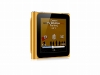













1 thought on “Apple September event roundup: New iPods, iTunes 10, refreshed Apple TV, iOS4 updates”