
On Monday Microsoft finally lifted the covers off ancient rumored devices dubbed “Microsoft Pink” by introducing their next foray into the mobile space called Microsoft Kin. Microsoft recently aquired Danger, the company behind the Sidekick; created with Sharp, the Kin devices are essentially next-generation Sidekicks. At its core, and well all around it, Kin is a social networking phone aimed at tweens. Microsoft is calling its target market “Generation Upload”, 15-30 year olds who are all about chatting, texting, taking and sharing photos, and constantly updating their favorite social networks like Facebook and Twitter. Note that Kin is not a smartphone; smart dumbphone is more like it. Although it’s built upon Windows Phone 7 and shares similar UI aesthetics, it can’t run apps and it’s closed off to many other WP7 features like Xbox Live. This is all by design, really, since Microsoft is really pushing it strcitly as a social networking device. Kin contains two family members, Kin One and Kin Two. Both devices contain three unique features: Kin Loop, Kin Spot, and Kin Studio.
Kin Loop: This is your home screen. It’s the place where all your social network content gets aggregated and displayed. Loop aggregates information from four selected services: Facebook, Twitter, MySpace, and Windows Live. Information is updated in real time (well, every fifteen minutes unless you manually hit refresh). So what you need to understand is this: the device does not run apps for these services; they live on the phone at all times. Your profile picture and current status is visible at the top of the screen. The rest of Loop is covered in recently updated statuses from the friends you converse with most often. If you want to delve deeper into their page, simply tap their picture and you’ll be transported to their standard profile page.
Kin Spot: There’s a small green spot located at the bottom center of the screen at all times. This dot allows you to collate all kinds of stuff and share it all with your friends. For example, if there’s a picture, video website, status update, or map you want to share with one of your contacts, simply drag and drop the content into Spot and you’re one tap away from sending it off to your friends. Enter Spot by tapping it and select the contact and content you want to share. Content can be shared over SMS, email, or social networks.
Kin Studio: This is where all your device’s content is stored online. Everything that you have on your Kin (contacts, pictures, videos, etc.) is backed up to “the cloud.” In this case the cloud is Kin Studio, a website based on Silverlight that can be accessed on any computer. So if you lose your Kin, all the data that’s on it continues to thrive online at Studio. Also, Studio makes for a great way to watch and enjoy your Kin’s content on a larger display. Studio’s UI is impressive; it features a visual timeline and supports geotagging in a map, allowing you to pinpoint exactly when, say, a photo was taken, and where it was taken, respectively. It’s a very seamless experience; if you update something in Studio (for example, add a video), the change will take effect on your Kin device, and vice versa.
Kin also comes loaded with a custom IE web browser. The display is capacitive with multitouch support, enabling pinch-to-zoom in the browser, but there is no Flash or Silverlight functionality. Also included is a fully functional Zune player (hrm, minus Zune gaming), allowing for music,video, and radio playback. Zune on Kin will provide the same experience found on Zune HD players and (soon) WP7 devices. You can stream music over WiFi and 3G and there’s full support for Zune Pass, meaning you will always have access to your entire Zune library. For Mac users, Microsoft will be providing software to sideload your iTunes music and iPhoto pictures to a Kin device. Note, this is not a Zune client for Mac, it just a way to get a Mac user’s content from Mac to Kin; no Zune Marketplace access for you! Now let’s distinguish between the two members of the family.
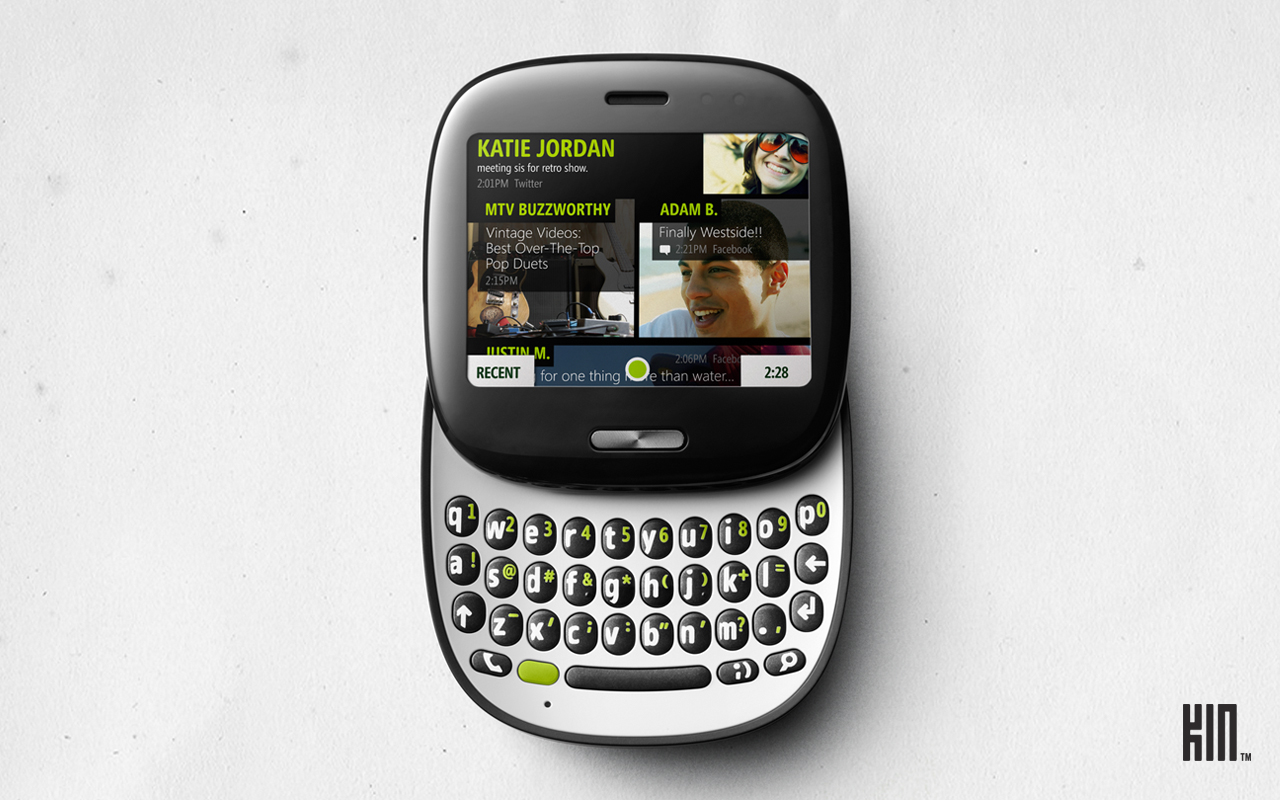
Kin One: Codenamed “Turtle”, Kin One is the most intriguing device of the two. I mean, just look at it! It’s a square/circle (squircle?) shaped slider that fits perfectly in the palm of your hand. Though its looks are more impressive than its sibling its specs are not. Kin One packs a small 320×240 QVGA display, a 5 megapixel camera with LED flash, VGA (standard-def) video recording, 4GB of internal (non-expandable) storage, and a full QWERTY keyboard.
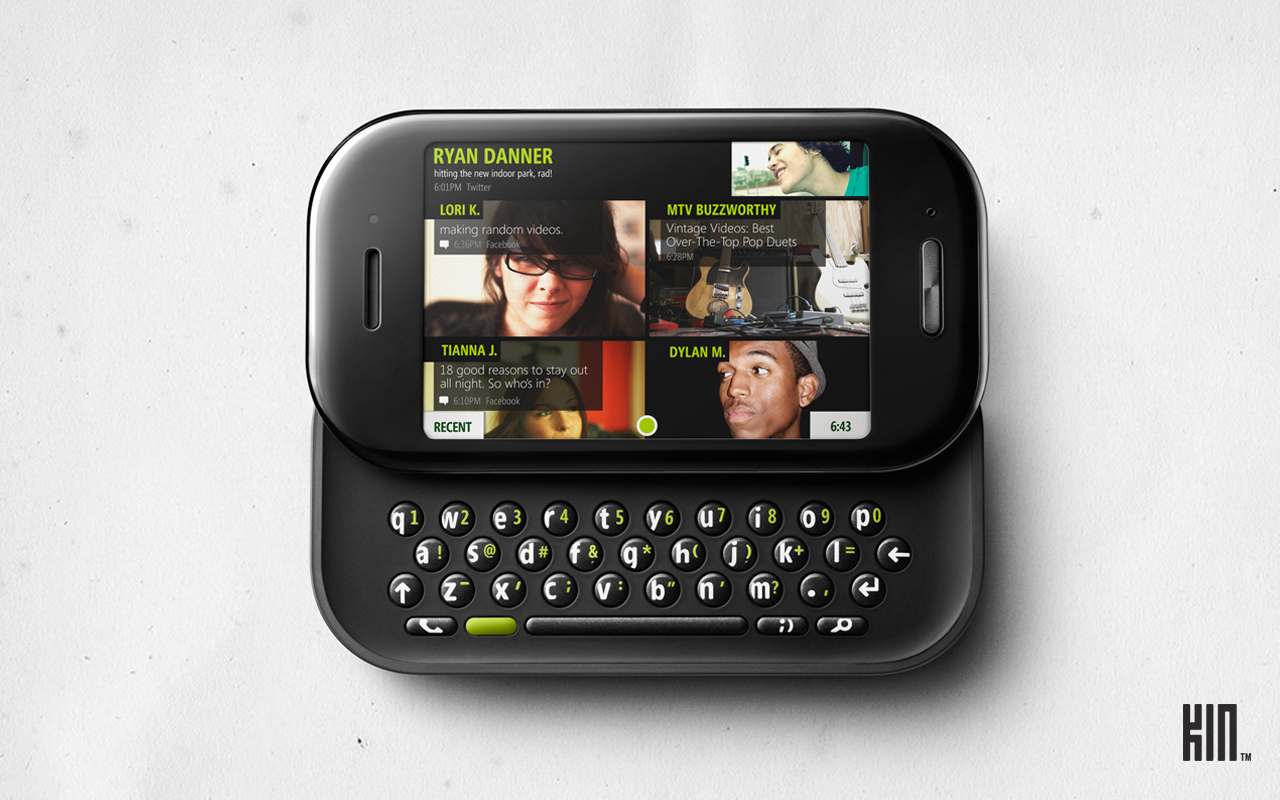
Kin Two: Codenamed “Pure”, Kin Two is reminiscent of any generic slider, really. But alas, it’s spec are superior to the One. It’s got a larger 480×320 HVGA display, an 8 megapixel camera with LED flash, 720p (HD) video recording, 8GB of internal (non-expandable) storage, and a more traditional landscape QWERTY keyboard.
Both devices have WiFi, Bluetooth, and 3G radios built in. They run on NVIDIA’s Tegra 2 chip, giving the phone a boost in speed and graphics. On the face of each device there’s only one button; its function is “back.” Their keyboards have a dedicated search button for Bing search. Microsoft is stressing that the capped internal storage isn’t that a big a deal since you have Kin Studio to offload limitless amounts of your device’s content. In fact, you can access Studio from a Kin device, view the content as thumbnails for a quick glance, and download content if you want it living on the device itself.
Availability: Kin One and Kin Two will release in the US this May with Verizon Wireless. They’re headed to Europe this fall with Vodaphone. Pricing details have yet to be disclosed.
So what does Kin mean for Microsoft and consumers? Kin was introduced on the heels of the Windows Phone 7 announcement. Though Microsoft claims Kin is a “new member of the Windows Phone family” Kin One and Two are starkly different animals than WP7 devices and they are being targeted at a younger crowd. With Kin, Microsoft is creating a niche market to claim its own, and it will be interesting to see how/when Kin will begin to merge with WP7. You have to hand it to Microsoft, they are really trying to reshape the mobile space with sleek new UIs and now innovative handsets (well, with Kin One at least). Finding the pulse on “Generation Upload” will be an interesting task, and I’m curious to see if tween customers will find interest in these beefed up (albiet constrained) social networking phones. People looking for a Windows-powered device for their next cell phone will be faced with two choices–the Kin duo and standard Windows Phone 7 devices. “Generation Upload”, your move.
Demonstration videos


3 thoughts on “Microsoft Kin: the device for “Generation Upload””